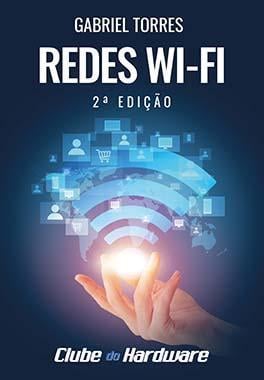Para jogar Age3 tentem o seguinte:
About Age of Empires III
There's a little thread on AoE Forum about IP/ports troubleshouting:
OverridePort
OverridePort will allow you to specify a port to use instead of relying on UPnP or our port discovery process. This is useful when you have multiple PCs behind the same NAT and you want to use port forwarding.
Example: You are on a network with several other people trying to play age3 and you have access to the router settings. So you override the game on each computer to use a different port;
Computer A gets overrideport="2300", computerB gets overrideport="2301", etc. Then you setup the port forwarding on the router to properly forward data sent on those ports to corresponding ip address of the machine.
To use:
1. First browse to the My Documents\My Games\Age of Empires 3\startup
2. If there is not a user.cfg file there create one.
3. Open the user.cfg file with a text editor; like notepad
4. enter OverridePort="[the port number you want to use]"
5. save the file and close it.
6. Configure your Router to foward the port you specified to the ipaddress of the computer you are playing on.
OverrideAddress
OverrideAddress will allow you to specify an external IP address of your computer to use instead of relying on the address that comes back from our address server or in the case of LAN the internal IP that we use.
Example: Your computer's listed IP address is 192.168.0.2 and your external address is 123.142.1.21
Now lets say the game wants to use the internal IP and you keep failing to get into games. So you might try overriding the game's findings using the command overrideaddress="123.142.1.21"
To use:
1. First browse to the My Documents\My Games\Age of Empires 3\startup
2. If there is not a user.cfg file there create one.
3. Open the user.cfg file with a text editor; like notepad
4. enter OverrideAddress="[the IP address you want the game to use]"
5. save the file and close it.
I tried it and worked...
Summary:
1. First browse to the My Documents\My Games\Age of Empires 3\startup
2. If there is not a user.cfg file there create one.
3. Open the user.cfg file with a text editor; like notepad
4. enter OverrideAddress="[the IP address that Hamachi provides to you]"
5. save the file and close it.
6. Start Age of Empires
7. Have Fun