-
Posts
6 -
Cadastrado em
-
Última visita
Tipo de conteúdo
Artigos
Selos
Livros
Cursos
Análises
Fórum
posts postados por Igor Hugentobler
-
-
Eu fiz um exercício aqui em C, eu queria mostrar os números pares que haviam no primeiro vetor, então pedi que o programa armazenasse os pares em um outro vetor, só que ele ta imprimindo uns números que nem aparecem no primeiro vetor e não imprimiu só números pares.
#include<stdio.h> #include<locale.h> #include<time.h> #include<stdlib.h> int main(){ setlocale(LC_ALL,""); int par; int vetor[100]; int vetorPAR[100]; for(int i=0;i<100;i++){ vetor[i]= rand()%100; if(vetor[i]%2==0){ vetorPAR[i]=vetor[i]; par++; } } printf("Dados do vetor\n"); for(int i=0;i<100;i++){ printf("%d ",vetor[i]); } printf("\nQuantidade de pares encontrados\n%d",par); printf("\nPares encontrados\n"); for(int i=0;i<100;i++){ printf("%d ",vetorPAR[i]); } }
-
Eu fiz um jogo da velha mas eu preciso dar a opção de jogar sozinho contra a maquina e a maquina fazer as próprias jogadas, mas não sei como implementar isso no meu código, e eu tive que deixar como comentada a função sair, do botão sair, pois quando aciono o botão opções o jogo fecha sozinho.
import javax.swing.JButton; import javax.swing.JOptionPane; /* * To change this license header, choose License Headers in Project Properties. * To change this template file, choose Tools | Templates * and open the template in the editor. */ /** * * @author igorhugentobler */ public class Principal extends javax.swing.JFrame { int quantidade;// verifica quantidade de jogadas int player;//Esse atributo vai verificar quem é o jogador que está jogando no momento, sabendo que o Jogador X é 1 e o Jogador 0 é 2. int matriz[][] = new int[3][3];//Esse atributo vai marcando a posição que cada jogador jogou, e assim, verifica se algum jogador conseguiu fazer o jogo. JButton b[] = new JButton[9];// Esse atributo mapeia os botões do jogo String ganhador;// Esse atributo armazena o nome do ganhador String jogador1; //Esse atributo armazena o nome do jogador 1 String jogador2;// Esse atributo armazena o nome do jogador2 /** * Creates new form Principal */ public Principal() {//comandos para a inicialização dos atributos initComponents(); quantidade = 1; player = 1; b[0] = bt1; b[1] = bt2; b[2] = bt3; b[3] = bt4; b[4] = bt5; b[5] = bt6; b[6] = bt7; b[7] = bt8; b[8] = bt9; } public void jogada(JButton b, int x, int y) {//Esse procedimento verificará qual foi a jogada de qual jogador, e automaticamente ele verificará se houve algum ganhador através do procedimento checarjogada. b.setEnabled(false); if (player == 1) { matriz[x][y] = 1; b.setText("X"); player = 2; ganhador = jogador1; checarjogada(1); } else { matriz[x][y] = 2; b.setText("0"); player = 2; ganhador = jogador2; checarjogada(2); } quantidade++; } public void checarjogada(int x) { if (vitoria(x) == true)//Esse procedimento verifica se houve algum ganhador através da função vitoria, se houve ele exibirá o nome do vencedor. { JOptionPane.showMessageDialog(null, "Jogador: " + ganhador + " " + "Venceu!", "Vitória", JOptionPane.INFORMATION_MESSAGE); fimjogo(); } } public boolean vitoria(int x)//Essa função verifica se houve algum vencedor. { for (int i = 0; i < matriz.length; i++) { if (matriz[i][0] == x && matriz[i][1] == x && matriz[i][2] == x) { return true; } if (matriz[0][i] == x && matriz[1][i] == x && matriz[2][i] == x) { return true; } } if (matriz[0][0] == x && matriz[1][1] == x && matriz[2][2] == x) { return true; } if (matriz[0][2] == x && matriz[1][1] == x && matriz[2][0] == x) { return true; } return false; } public void fimjogo()//Esse procedimento finaliza o jogo no exato momento que houver um vencedor ou empate { for (int i = 0; i < 9; i++) { b[i].setEnabled(false); } } public void limpar()//Esse procedimento inicializa o jogo. { for (int i = 0; i < 9; i++) { b[i].setEnabled(true); b[i].setText(""); } for (int x = 0; x < 3; x++) { for (int y = 0; y < 3; y++) { matriz[x][y] = 0; } } player = 1; jogador1 = ""; jogador2 = ""; ganhador = ""; } /** * This method is called from within the constructor to initialize the form. * WARNING: Do NOT modify this code. The content of this method is always * regenerated by the Form Editor. */ @SuppressWarnings("unchecked") // <editor-fold defaultstate="collapsed" desc="Generated Code"> private void initComponents() { buttonGroup1 = new javax.swing.ButtonGroup(); buttonGroup2 = new javax.swing.ButtonGroup(); jMenuBar1 = new javax.swing.JMenuBar(); jMenu1 = new javax.swing.JMenu(); jMenu2 = new javax.swing.JMenu(); bt1 = new javax.swing.JButton(); bt2 = new javax.swing.JButton(); bt3 = new javax.swing.JButton(); bt4 = new javax.swing.JButton(); bt5 = new javax.swing.JButton(); bt6 = new javax.swing.JButton(); bt7 = new javax.swing.JButton(); bt8 = new javax.swing.JButton(); bt9 = new javax.swing.JButton(); jMenuBar3 = new javax.swing.JMenuBar(); jMenu3 = new javax.swing.JMenu(); jMenuItem1 = new javax.swing.JMenuItem(); jMenu6 = new javax.swing.JMenu(); jMenu1.setText("File"); jMenuBar1.add(jMenu1); jMenu2.setText("Edit"); jMenuBar1.add(jMenu2); setDefaultCloseOperation(javax.swing.WindowConstants.EXIT_ON_CLOSE); bt1.setEnabled(false); bt1.addActionListener(new java.awt.event.ActionListener() { public void actionPerformed(java.awt.event.ActionEvent evt) { bt1ActionPerformed(evt); } }); bt2.setEnabled(false); bt2.addActionListener(new java.awt.event.ActionListener() { public void actionPerformed(java.awt.event.ActionEvent evt) { bt2ActionPerformed(evt); } }); bt3.setEnabled(false); bt3.addActionListener(new java.awt.event.ActionListener() { public void actionPerformed(java.awt.event.ActionEvent evt) { bt3ActionPerformed(evt); } }); bt4.setEnabled(false); bt4.addActionListener(new java.awt.event.ActionListener() { public void actionPerformed(java.awt.event.ActionEvent evt) { bt4ActionPerformed(evt); } }); bt5.setEnabled(false); bt5.addActionListener(new java.awt.event.ActionListener() { public void actionPerformed(java.awt.event.ActionEvent evt) { bt5ActionPerformed(evt); } }); bt6.setEnabled(false); bt6.addActionListener(new java.awt.event.ActionListener() { public void actionPerformed(java.awt.event.ActionEvent evt) { bt6ActionPerformed(evt); } }); bt7.setEnabled(false); bt7.addActionListener(new java.awt.event.ActionListener() { public void actionPerformed(java.awt.event.ActionEvent evt) { bt7ActionPerformed(evt); } }); bt8.setEnabled(false); bt8.addActionListener(new java.awt.event.ActionListener() { public void actionPerformed(java.awt.event.ActionEvent evt) { bt8ActionPerformed(evt); } }); bt9.setEnabled(false); bt9.addActionListener(new java.awt.event.ActionListener() { public void actionPerformed(java.awt.event.ActionEvent evt) { bt9ActionPerformed(evt); } }); jMenu3.setText("Opção"); jMenu3.addActionListener(new java.awt.event.ActionListener() { public void actionPerformed(java.awt.event.ActionEvent evt) { jMenu3ActionPerformed(evt); } }); jMenuItem1.setAccelerator(javax.swing.KeyStroke.getKeyStroke(java.awt.event.KeyEvent.VK_F8, java.awt.event.InputEvent.CTRL_MASK)); jMenuItem1.setMnemonic('N'); jMenuItem1.setText("Novo Jogo"); jMenuItem1.addActionListener(new java.awt.event.ActionListener() { public void actionPerformed(java.awt.event.ActionEvent evt) { jMenuItem1ActionPerformed(evt); } }); jMenu3.add(jMenuItem1); jMenuBar3.add(jMenu3); jMenu6.setText("Sair"); jMenu6.addMenuListener(new javax.swing.event.MenuListener() { public void menuCanceled(javax.swing.event.MenuEvent evt) { } public void menuDeselected(javax.swing.event.MenuEvent evt) { } public void menuSelected(javax.swing.event.MenuEvent evt) { jMenu6MenuSelected(evt); } }); jMenuBar3.add(jMenu6); setJMenuBar(jMenuBar3); javax.swing.GroupLayout layout = new javax.swing.GroupLayout(getContentPane()); getContentPane().setLayout(layout); layout.setHorizontalGroup( layout.createParallelGroup(javax.swing.GroupLayout.Alignment.LEADING) .addGroup(layout.createSequentialGroup() .addGroup(layout.createParallelGroup(javax.swing.GroupLayout.Alignment.TRAILING, false) .addComponent(bt7, javax.swing.GroupLayout.Alignment.LEADING, javax.swing.GroupLayout.DEFAULT_SIZE, 136, Short.MAX_VALUE) .addComponent(bt4, javax.swing.GroupLayout.Alignment.LEADING, javax.swing.GroupLayout.DEFAULT_SIZE, javax.swing.GroupLayout.DEFAULT_SIZE, Short.MAX_VALUE) .addComponent(bt1, javax.swing.GroupLayout.Alignment.LEADING, javax.swing.GroupLayout.DEFAULT_SIZE, javax.swing.GroupLayout.DEFAULT_SIZE, Short.MAX_VALUE)) .addPreferredGap(javax.swing.LayoutStyle.ComponentPlacement.RELATED) .addGroup(layout.createParallelGroup(javax.swing.GroupLayout.Alignment.LEADING, false) .addComponent(bt2, javax.swing.GroupLayout.DEFAULT_SIZE, javax.swing.GroupLayout.DEFAULT_SIZE, Short.MAX_VALUE) .addComponent(bt5, javax.swing.GroupLayout.DEFAULT_SIZE, javax.swing.GroupLayout.DEFAULT_SIZE, Short.MAX_VALUE) .addComponent(bt8, javax.swing.GroupLayout.DEFAULT_SIZE, 135, Short.MAX_VALUE)) .addPreferredGap(javax.swing.LayoutStyle.ComponentPlacement.RELATED) .addGroup(layout.createParallelGroup(javax.swing.GroupLayout.Alignment.LEADING, false) .addComponent(bt3, javax.swing.GroupLayout.DEFAULT_SIZE, javax.swing.GroupLayout.DEFAULT_SIZE, Short.MAX_VALUE) .addComponent(bt6, javax.swing.GroupLayout.DEFAULT_SIZE, javax.swing.GroupLayout.DEFAULT_SIZE, Short.MAX_VALUE) .addComponent(bt9, javax.swing.GroupLayout.DEFAULT_SIZE, 134, Short.MAX_VALUE))) ); layout.setVerticalGroup( layout.createParallelGroup(javax.swing.GroupLayout.Alignment.LEADING) .addGroup(layout.createSequentialGroup() .addGroup(layout.createParallelGroup(javax.swing.GroupLayout.Alignment.BASELINE) .addComponent(bt1, javax.swing.GroupLayout.PREFERRED_SIZE, 68, javax.swing.GroupLayout.PREFERRED_SIZE) .addComponent(bt2, javax.swing.GroupLayout.PREFERRED_SIZE, 68, javax.swing.GroupLayout.PREFERRED_SIZE) .addComponent(bt3, javax.swing.GroupLayout.PREFERRED_SIZE, 68, javax.swing.GroupLayout.PREFERRED_SIZE)) .addPreferredGap(javax.swing.LayoutStyle.ComponentPlacement.RELATED) .addGroup(layout.createParallelGroup(javax.swing.GroupLayout.Alignment.LEADING, false) .addComponent(bt4, javax.swing.GroupLayout.DEFAULT_SIZE, javax.swing.GroupLayout.DEFAULT_SIZE, Short.MAX_VALUE) .addComponent(bt5, javax.swing.GroupLayout.DEFAULT_SIZE, javax.swing.GroupLayout.DEFAULT_SIZE, Short.MAX_VALUE) .addComponent(bt6, javax.swing.GroupLayout.DEFAULT_SIZE, 71, Short.MAX_VALUE)) .addPreferredGap(javax.swing.LayoutStyle.ComponentPlacement.RELATED) .addGroup(layout.createParallelGroup(javax.swing.GroupLayout.Alignment.LEADING, false) .addComponent(bt7, javax.swing.GroupLayout.DEFAULT_SIZE, javax.swing.GroupLayout.DEFAULT_SIZE, Short.MAX_VALUE) .addComponent(bt8, javax.swing.GroupLayout.DEFAULT_SIZE, javax.swing.GroupLayout.DEFAULT_SIZE, Short.MAX_VALUE) .addComponent(bt9, javax.swing.GroupLayout.DEFAULT_SIZE, 72, Short.MAX_VALUE))) ); pack(); }// </editor-fold> private void bt2ActionPerformed(java.awt.event.ActionEvent evt) { // TODO add your handling code here: jogada(bt2, 0, 1); } private void bt1ActionPerformed(java.awt.event.ActionEvent evt) { // TODO add your handling code here: jogada(bt1, 0, 0); } private void bt3ActionPerformed(java.awt.event.ActionEvent evt) { // TODO add your handling code here: jogada(bt3, 0, 2); } private void bt4ActionPerformed(java.awt.event.ActionEvent evt) { // TODO add your handling code here: jogada(bt4, 1, 0); } private void bt5ActionPerformed(java.awt.event.ActionEvent evt) { // TODO add your handling code here: jogada(bt5, 1, 1); } private void bt6ActionPerformed(java.awt.event.ActionEvent evt) { // TODO add your handling code here: jogada(bt6, 1, 2); } private void bt7ActionPerformed(java.awt.event.ActionEvent evt) { // TODO add your handling code here: jogada(bt7, 2, 0); } private void bt8ActionPerformed(java.awt.event.ActionEvent evt) { // TODO add your handling code here: jogada(bt8, 2, 1); } private void bt9ActionPerformed(java.awt.event.ActionEvent evt) { // TODO add your handling code here: jogada(bt9, 2, 2); } private void jMenu3ActionPerformed(java.awt.event.ActionEvent evt) { // TODO add your handling code here: //limpar(); //jogador1 = JOptionPane.showInputDialog("Dgite o Nome do primeiro Jogador: "); //jogador2 = JOptionPane.showInputDialog("Digite o Nome do Segundo Jogador:"); } private void jMenuItem1ActionPerformed(java.awt.event.ActionEvent evt) { // TODO add your handling code here: limpar(); jogador1= JOptionPane.showInputDialog("Digite o nome do primero Jogador:"); jogador2= JOptionPane.showInputDialog("Digite o nome do segundo Jogador"); } /* private void jMenu6MenuSelected(javax.swing.event.MenuEvent evt) { // TODO add your handling code here: //System.exit(0); } /** * @param args the command line arguments */ public static void main(String args[]) { /* Set the Nimbus look and feel */ //<editor-fold defaultstate="collapsed" desc=" Look and feel setting code (optional) "> /* If Nimbus (introduced in Java SE 6) is not available, stay with the default look and feel. * For details see http://download.oracle.com/javase/tutorial/uiswing/lookandfeel/plaf.html */ try { for (javax.swing.UIManager.LookAndFeelInfo info : javax.swing.UIManager.getInstalledLookAndFeels()) { if ("Nimbus".equals(info.getName())) { javax.swing.UIManager.setLookAndFeel(info.getClassName()); break; } } } catch (ClassNotFoundException ex) { java.util.logging.Logger.getLogger(Principal.class.getName()).log(java.util.logging.Level.SEVERE, null, ex); } catch (InstantiationException ex) { java.util.logging.Logger.getLogger(Principal.class.getName()).log(java.util.logging.Level.SEVERE, null, ex); } catch (IllegalAccessException ex) { java.util.logging.Logger.getLogger(Principal.class.getName()).log(java.util.logging.Level.SEVERE, null, ex); } catch (javax.swing.UnsupportedLookAndFeelException ex) { java.util.logging.Logger.getLogger(Principal.class.getName()).log(java.util.logging.Level.SEVERE, null, ex); } //</editor-fold> /* Create and display the form */ java.awt.EventQueue.invokeLater(new Runnable() { public void run() { new Principal().setVisible(true); } }); } // Variables declaration - do not modify private javax.swing.JButton bt1; private javax.swing.JButton bt2; private javax.swing.JButton bt3; private javax.swing.JButton bt4; private javax.swing.JButton bt5; private javax.swing.JButton bt6; private javax.swing.JButton bt7; private javax.swing.JButton bt8; private javax.swing.JButton bt9; private javax.swing.ButtonGroup buttonGroup1; private javax.swing.ButtonGroup buttonGroup2; private javax.swing.JMenu jMenu1; private javax.swing.JMenu jMenu2; private javax.swing.JMenu jMenu3; private javax.swing.JMenu jMenu6; private javax.swing.JMenuBar jMenuBar1; private javax.swing.JMenuBar jMenuBar3; private javax.swing.JMenuItem jMenuItem1; // End of variables declaration }
-
 1
1
-
-
@isrnick agora eu consegui, declarei dentro do loop que o fatorial tem que ser igual a 1 de novo, agora deu certo, valeu!
-
 1
1
-
-
vou tentar aqui, valeu!
adicionado 1 minuto depois@Vitrola Em vez do usuario informar o numero por exemplo 7, eu quero fatorar números de uma sequência pré estabelecida que seria assim FOR(n=1;n<=10;n++) ele vai mostrar o fatorial de 1, depois o de 2, assim por diante até chegar em 10.
adicionado 6 minutos depois@isrnick Eu fiz isso aqui:
#include<stdio.h> #include<stdlib.h> int main() { int n,i,fat=1; for(n=2;n<=10;n++) { printf("O fatorial de %d\n",n); for(i=n;i>0;i--) { fat=fat*i; } printf("eh %d\n",fat); } system("pause"); return 0; }
só que não da certo os valores do fatorial ficam completamente fora, eu sei que é algum erro no loop, só não sei como corrigir isso.
-
Boa tarde, pessoal, estou tentando fazer o fatorial de um numero por vez de uma sequência numérica mas está dando LOOP infinito, vejam :
#include<stdio.h> #include<stdlib.h> int main() { int n,i,fat=1; for(n=2;n<=10;n++) { printf("O fatorial de %d",n); for(n;n>0;n--) { fat=fat*n; } printf("eh %d\n",fat); } system("pause"); return 0; }
Sobre o Clube do Hardware
No ar desde 1996, o Clube do Hardware é uma das maiores, mais antigas e mais respeitadas comunidades sobre tecnologia do Brasil. Leia mais
Direitos autorais
Não permitimos a cópia ou reprodução do conteúdo do nosso site, fórum, newsletters e redes sociais, mesmo citando-se a fonte. Leia mais




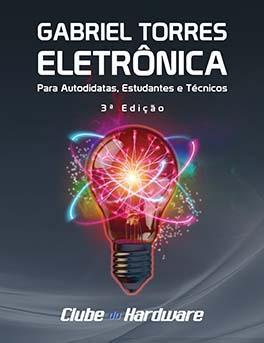
Imprimindo um vetor de pares
em C/C#/C++
Postado
@Daniel BS Resolvido!