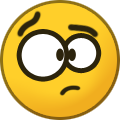I'm coding a C++ program that makes a certain movement with the mouse by itself when I press the left mouse button, it has F1, F2, F3 keys and each key has a different movement, and then I press the left mouse button to execute that movement , but what is happening is that I have to hold down the F1 key and the left mouse button at the same time for it to work, I wanted to press the F1 key just once and then just hold down the left mouse button !
while (true) {
if (GetAsyncKeyState(VK_F1)) {
ExecControl(*ak47);
}
if (GetAsyncKeyState(VK_F2)) {
ExecControl(*m4a4);
}
if (GetAsyncKeyState(VK_F3)) {
ExecControl(*m4a1s);
}
if (GetAsyncKeyState(VK_F4)) {
ExecControl(*ump45);
}
if (GetAsyncKeyState(VK_F5)) {
ExecControl(*famas);
}
Sleep(150);
}
return 0;
}
void ExecControl(weapon_t gun) {
system("cls");
cout <<"Weapon:\t" << gun.name <<"\nShots:\t" << gun.len << "\nVelocity:\t" << gun.rpm << "\n\n\n";
DWORD delay = GetTime(gun.rpm);
int index = 0;
while (GetAsyncKeyState(VK_LBUTTON) && index != gun.len) {
mouse_event(MOUSEEVENTF_MOVE, long(gun.pattner [index][0] * K), long(gun.pattner[index][1] * K), 0, 0);
index++;
Sleep(delay);
}
index = 0;
}