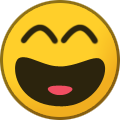@Math.Pi eu ja tentei por esse passo e da erro la na tela de BIOS. Tambem ja tentei pelo modo UEFI e tb deu erro. Abaixo eu vou colocar o modo que o arquivo de BIOS manda fazer e tb da erro.
1. Copy all files and paste into your drive or a partition of your hard driver disk (FAT 32 partition), for example C disk.
Note: EFI folder, which is the UEFI boot file, have to be saved in root directory of your USB flash drive. Shell folder is the BIOS file for updating in UEFI DOS environment. And BIOS folder is the files for updating directly in BIOS.
2.Ë¢BIOS֮ǰÐèÒª½øÈëBIOSÀï¹Ø±ÕME,±£´æÖ®ºó¿ª»ú°´F11½øÈëÒýµ¼É豸²Ëµ¥£¬não¡ÔñUEFIģʽ½øÈëshell¡£
2. Turn off ME in BIOS before updating, save changes and reboot your device. Press F11 to access the Boot Menu, and select UEFI to enter Shell.
3.½øÈëUÅÌĿ¼, ¼üÈëfs0: »òfs1: ...ÀàÍÆ£¬ÔÙÊäÈëDir »ò Ls ²é¿´·ÖÇøÏÂÊÇ·ñÓÐÎÒÃÇÌṩµÄË¢ÐÂÎļþ¡£
3. Enter USB flash drive directory, input "fs0:", or "fs1:", etc.. Then you can input "Dir" or "Ls" to check if there is the update files we need in each partition.
4.Èç¹ûÓУ¬ÔòÊäÈëcdºó°´Tab¼ü£¬não¡Ôñ"shell"Îļþ¼Ðºó°´»Ø³µ£¬×îºóÊäÈëupdate.nshºó°´»Ø³µ¼´¿É¡£
4. If yes, input "cd" and then press the Tab key, select the "shell" folder and press Enter, finally input "update.nsh" and press Enter on your keyboard.
5.ˢгɹ¦ºóÇë°´Ctrl+DEL¼üÍ˳öUEFIģʽ£¬ÔÚ¿ª»úÔÚ»úÆ÷×Ô¼ì¹ý³ÌÖа´DEL¼ü½øÈëBIOS£¬½øÈë"Exit",não¡Ôñ¡°Load Optimal Defaults (Recommended)¡±não¡ÔñOK£¬¼´ÔØÈëÒ»´ÎÓÅ»¯Öµ¡£°´F10±£´æÍ˳ö¼´¿É¡£
5. When update finishes successfully, please reboot your computer and press "DEL" during self-test stage to enter BIOS, and do the following steps to load the optimized setup: Choosing "Exit", then "Load Optimal Defaults (Recommended)", and "OK". In the end, don't forget to press F10 to save and exit.
CONGRATULATION!! YOU DID IT!!