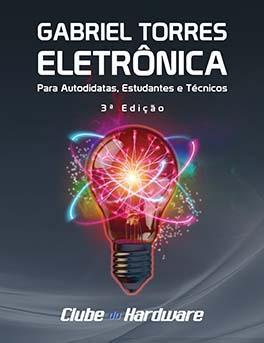Eu tava pesquisando na Net e achei um novo tópico que poderia ser uma possibilidade de solução, Más como meu inglês é muito ruim não posso traduzilo se alguém se habilitar a traduzir para nós ou fazer o teste vai ajudar muita gente
Problem: Resident Evil 5 has encountered RE5DX9.exe / RE5 DX / D3DERR_DRIVERINTERNALERROR / D3DERR_DRIVER INTERNAL ERROR
Possible Solution #1: (By Jose from the Resident Evil forums)
Change your monitor
Possible Solution #2: (By Marcelo from the Resident Evil forums)
here is how. please read carefully, is very easy but it requires for a bit of attention xD
right click with your mouse on MyComputer\properties
Click on hardware tab and go to device manager
browse through the list till u see the Monitors
click on the + simbol.
now here comes the tricky part xD
IF YOU SEE DEFAULT MONITOR as your current one, instead of seeing the exact NAME of your monitor( As an example, mine is ViewSonic E70) then all you have to do is Download your monitor drivers and install them.
Make sure that after installing the drivers u can see the name in the device manager instead of the ussual “default monitor”
it was , like others said, a monitor problem but this will fix it for sure.
Possible Solution #3: (By Phi from the Resident Evil forums)
i fixed it!!
it had everything to do with driver monitors which is apparently the reason why it worked on my dad’s new 24′ monitor but not my old 20-22′ or so.
anyways i didn’t manage to install specific drivers for my monitor since i found them but had no option whatsoever to install manually.
anyways i kinda tricked my computer into installing drivers i already had on my monitor.
i went to device manager and looked for my monitor which either said standard or plug and play.
this is where it gets hard to explain because my version of windows isn’t in english but i’ll try to explain the best i can.
anyways i right click the monitor settings and choose “update drivers”. on the window that pops up i choose the 2nd option which is loosely translated “install drivers from a list(advanced)”.
click next and on the next window choose: don’t search… i pick which driver to install(2nd option on my window).
on the next screen you should see the most obvious driver options for your monitor.. on mine it says:
plug and play
standard
above it should be a message that says “show compatible hardware”… uncheck the box and a list pops up.
choose your manufacturer(mine is LG) and after that i just chose a random driver that seemed to fit best with my model even though the correct one wasn’t there… but still it installed without problems.
i went to check on the game and it started!
hope it works for you too.
FONTE http://www.gamebrood.com/2009/09/20/resident-evil-5-pc-crash-crash-to-desktop-ctd-re5dx9-re5-dx-d3derr-driver-internal-error-fix-and-fixes/
OBS: Achei esse tópico há poucas horas então pensei que talvezs pudesse ser uma solução