-
Posts
2.019 -
Cadastrado em
Tipo de conteúdo
Artigos
Selos
Fabricantes
Livros
Cursos
Análises
Fórum
posts postados por Basole
-
-
@isabela queiroz se o que deseja copiar o que está abaixo de PN, ou seja a uma linha abaixo, utilize referenciando o endereço da linha e a respectiva coluna:
Cells(rngPN.Row+1, Coluna) -
@isabela queiroz testei o codigo que modificou e está funcionando perfeitaemnte.
De qualquer forma alterei o codigo para copiar celula por celula. (* este processo pode demorar dependendo dos seus dados).
Acrescentei tambem o comando para ocultar a aba de exemplo.
*Para o comando ocultar aba, funcione sem erro, precisa acrescentar antes, o comando para ativar uma outra aba que esteja visivel.
-
 1
1
-
 1
1
-
-
-
 2
2
-
-
-
-
-
-
@Luis Filipe Garrido pra mim não ficou muito claro a sua questão!
-
-
Com vba é possível, mas é necessario analisar melhor a formatação do seu arquivo
Segue um exemplo generico:
Sub LerImportarTXT()
Dim fso As Object
Dim sourceFile As Object
Dim myFilePath As String
Dim myFileText As String
Dim LR!
Dim line As StringSet fso = CreateObject("Scripting.FileSystemObject")
myFilePath = "C:\Temp\txt\Teste.txt" 'ALTERE O LOCAL E NOME DO ARQUIVOLR = ActiveSheet.Cells(Rows.Count, 1).End(xlUp).Offset(1).Row
Set sourceFile = fso.OpenTextFile(myFilePath, 1)
If Not sourceFile.AtEndOfStream Then
line = sourceFile.ReadLineWith ActiveSheet
.Cells(LR, 1) = VBA.Trim(VBA.Mid(line, 3, 13)) ' NOME: caractere 03 ate 15 (tamanho 13)
.Cells(LR, 2) = VBA.Trim(VBA.Mid(line, 16, 15)) 'CIDADE: caractere 16 ate 30 (tamanho 15)
.Cells(LR, 3) = VBA.Trim(VBA.Mid(line, 31, 5)) ' NUMERO DO PEDIDO: caractere 31 ate 35 (tamanho 5)
.Cells(LR, 4) = VBA.Trim(VBA.Mid(line, 36, 1)) 'ORDEM: caractere 36 (tamanho 1)
End With
End If
sourceFile.Close
End Sub-
 1
1
-
-
Tente
Range("H11").value = Range("H11").value * 1.01
Para 1% e
* 1.005
para 0,5 %
-
 3
3
-
 1
1
-
-
Fiz alterações na sub Inserir_Clientes
Sub Inserir_clientes() Dim tabela_clientes As ListObject Dim n As Integer Dim id As Integer Dim ws As Worksheet Set ws = Sheets("Clientes") Set tabela_clientes = ws.ListObjects("Clientes") id = Range("ID").Value With tabela_clientes .ListRows.Add n = .DataBodyRange.Columns(1).Cells.Find("*", SearchOrder:=xlByRows, SearchDirection:=xlPrevious).Row .DataBodyRange(RowIndex:=n, columnindex:=1).Value = id .DataBodyRange(RowIndex:=n, columnindex:=2).Value = Sistema.txt_nome.Value .DataBodyRange(RowIndex:=n, columnindex:=3).Value = Sistema.cbb_sexo.Value .DataBodyRange(RowIndex:=n, columnindex:=4).Value = Sistema.txt_telefone.Value .DataBodyRange(RowIndex:=n, columnindex:=5).Value = Sistema.txt_cep.Value .DataBodyRange(RowIndex:=n, columnindex:=6).Value = Sistema.txt_endereco.Value .DataBodyRange(RowIndex:=n, columnindex:=7).Value = Sistema.txt_numero.Value .DataBodyRange(RowIndex:=n, columnindex:=8).Value = Sistema.txt_bairro.Value .DataBodyRange(RowIndex:=n, columnindex:=9).Value = Sistema.txt_local.Value Range("ID").Value = id + 1 With Sistema .txt_nome.Text = "" .cbb_sexo.Text = "" .txt_telefone.Text = "" .txt_cep.Text = "" .txt_endereco.Text = "" .txt_numero.Text = "" .txt_bairro.Text = "" .txt_local.Text = "" End With Call Atualizar_listclientes MsgBox "Cadastrado com sucesso!", vbInformation, "Informação" End With End Sub*Caso o erro persista, tente deletar toda a tabela "Clientes" e inserir novamente.
-
 1
1
-
-
@Andreza Santos sim eu fiz os testes tambem de cadastrar novos cilentes;
Adicionou novos registros na tabela clientes, sem problemas
Qual a versão do seu Excel (office) ?
-
@Andreza Santos aqui pra mim só apareceu erro na hora de atualizar, na
Sub Atualizar_listclientes
Fiz umas pequenas alterações, ai funcionou sem problemas:
Ficou assim:
Sub Atualizar_listclientes() Dim tabela As ListObject Set tabela = Worksheets("Clientes").ListObjects("Clientes") With Sistema.cbb_clientes .RowSource = "" .Clear .ColumnCount = 2 .List = tabela.DataBodyRange.Value2 End With End Sub -
@diego_janjao para criar uma pasta neste formato [ 01.Janeiro ], de acordo com a coluna "E", substitue
Esta linha:
save = ThisWorkbook.Path & "\" & Format(Cells(Target.Row, 4).Value, "000000") & " - " & Cells(Target.Row, 8).Value & " - " & Cells(Target.Row, 11).Valuepor esta:
save = ThisWorkbook.Path & "\" & VBA.Month(Cells(Target.Row, 5).Value) & "." & VBA.StrConv(VBA.MonthName(VBA.Month(Cells(Target.Row, 5).Value)), 3)-
 1
1
-
-
-
 1
1
-
-
No recurso da mala direta do Word, não encontrei nenhuma opção de agrupar novos documentos em um unico.
A opção seria a de copiar e colar os docs criados individualmente em um unico documento, (como no exemplo do @Midori ), mas devido a dimensão dos dados, aqui pra mim, ao fazer isso as paginas não mantem a formatação original da Folha de Ponto, "pulando" para a pagina de baixo:

Outra opção é salvar todos os documentos individuais em pdf, em seguida, atraves de utilitário agrupa-los de acordo com cada empresa.
Estou ajustando a macro e mais tarde posto aqui.
-
 1
1
-
-
@EVA MONTEIRO de nada.
Atuatualizei a macro pois verifiquei um pequeno erro, pós alguns testes.
Segue o anexo.
-
 1
1
-
-
@EVA MONTEIRO bom dia
Criei um menu com um botão para acionar a macro:
1 - Click na Tab superior: [suplementos] ....

2 - E do lado esquerdo, superior [Menu] e no botão [Macro Salvar ...]

3 - Abrirá uma janela perguntando em qual pasta deseja salvar os documento(s) pdf(s) que serão criados.
Veja se é isso que deseja.
-
 1
1
-
-
@vigue se o problema for com o caminho longo (com + de 255 caracteres), tente usar a função que encurta o path:
Sub SalvaCopia() Dim ToPath As String ToPath = "\\endereco.sharepoint.com\sites\teste\Documentos Compartilhados\pasta backup" Nome_backup = "planilha backup.xlsm" ActiveWorkbook.SaveCopyAs Filename:= _ GetShortPath(ToPath & "\Backups da conferencia diaria\" & Nome_backup) End Sub Public Function GetShortPath(path As String) As String ' função que encurta o caminho(path), abaixo limite 256 caract. Dim fso As Object If fso Is Nothing Then Set fso = VBA.CreateObject("Scripting.FileSystemObject") End If If fso.FileExists(path) Then GetShortPath = fso.GetFile(path).ShortPath Exit Function End If If fso.FolderExists(path) Then GetShortPath = fso.GetFolder(path).ShortPath Exit Function End If End Function -
@EVA MONTEIRO sim envie os arquivos para ajustar e testar a(s) macro(s)
-
 1
1
-
-
@rosanezane eu entendi que cada FOLHA DE FREQUÊNCIA FUNCIONAL de funcionários da MESMA EMPRESA, seja salvo em um unico documento no formato PDF.
Seria isso?
-
 1
1
-
-
2 horas atrás, marcospires1 disse:
Sem querer abusar, um dos campos é data e causa erro na macro, sabe como posso corrigir?
Visto que a data vai ser inserida por outras pessoas utilizando este arquivo.
@marcospires1 bom considerando que a data esteja na celula A1 segue exemplo:
With ActiveSheet LOCALNOME = ThisWorkbook.Path & "\Pedido" & "_" & VBA.Format(.[A1], "dd-mm-yyyy") & .[K2] & .[G5] & ".pdf" End WithPode-se tambem alterar a formatação da data colocando ao contrario, ou seja ano-mes-dia
LOCALNOME = ThisWorkbook.Path & "\Pedido" & "_" & VBA.Format(.[A1], "yyyy-mm-dd") & .[K2] & .[G5] & ".pdf"-
 1
1
-
 1
1
-
-
Desculpe faltou uns detalhes:
With ActiveSheet LOCALNOME = ThisWorkbook.Path & "\Pedido" & "_" & .[A1] & .[K2] & .[G5] & ".pdf" End With* Certifique-se que nas celulas A1, K2 e G5, tenham dados referentes ao nome do arquivo que será salvo.
Sobre o Clube do Hardware
No ar desde 1996, o Clube do Hardware é uma das maiores, mais antigas e mais respeitadas comunidades sobre tecnologia do Brasil. Leia mais
Direitos autorais
Não permitimos a cópia ou reprodução do conteúdo do nosso site, fórum, newsletters e redes sociais, mesmo citando-se a fonte. Leia mais


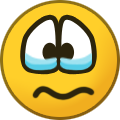
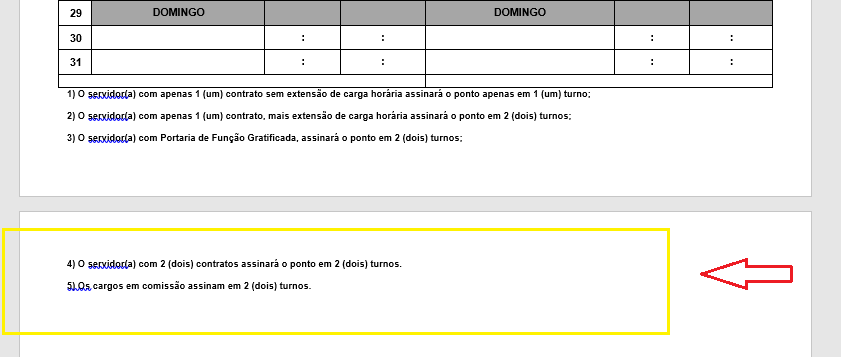
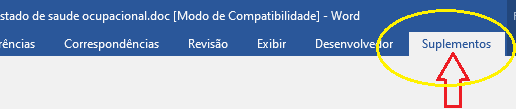
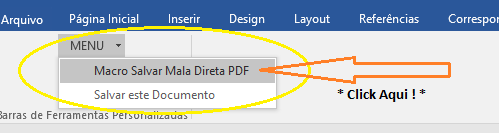
criar função parecida com mala direta no power point
em Microsoft Office e similares
Postado
@Bianca Chagas No arquivo Excel, na clouna "G" acrescente todos os endereços (caminho), das fotos que serão inseridas na apresentação do arquivo PowerPoint.
* Feche o arquivo do Excel
Para Executar a macro, no arquivo PowerPoint, aperte as teclas Alt+ F8, em seguida click 2 vezes na macro "MalaDiretaComExcel" e aguarde.
MalaDiretaPPT.zip