
Luuuizmb
-
Posts
35 -
Cadastrado em
-
Última visita
Tipo de conteúdo
Artigos
Selos
Livros
Cursos
Análises
Fórum
posts postados por Luuuizmb
-
-
Olá,
Eu tenho um programa em C que lê os valores de uma progressão qualquer até o número 4.000.000.000.
O programa compila e executa perfeito no dev quando eu uso a declaração de variáveis no tipo: long long int.
Porém ao executar no linux, aparece que "long long int" não está definido para C90.
E o programa tem que rodar no linux para que esteja certo.
Alguém tem alguma sugestão para corrigir?
-
Já resolvi. Obrigado.
-
 1
1
-
-
Suponhamos o seguinte exemplo:
#include <stdio.h> int main(){ int b1,b2,b3; char z1,z2,z3; scanf("%d %d %d", &b1,&b2,&b3); if(b1 == 1){ z1 = 'A'; } if(b2 == 2){ z2 = 'B'; } else { z2 = 0; } if(b3 == 3){ z3 = 'C'; } printf("%c%c%c", z1,z2,z3); return 0; }
Se a entrada for 1 1 3 (por exemplo) a saída será A C (com esse espaço entre as letras). Eu gostaria de saber como remover esse espaço sem usar funções, laços de repetição ou coisa do tipo, somente o básico. Sei que o exemplo é tosco, mas é só para exemplificar o que eu desejo.
-
 1
1
-
-
Gostaria de saber como salvo a programação que faço no arduíno pela IDE ao retirar o cabo USB e que seja iniciada ao ligar uma bateria de 9V nele. Eu fiz alguns testes, mas sempre que desconecto o cabo USB e coloco a bateria, o skecth não inicia.
-
Problema resolvido
-
Já testei vários LEDs e nenhum acende na protoboard. Sobre ligar no pino errado, eu já testei inúmeros projetos simples, de diversas maneiras de conexão, e nenhum acende o LED.
-
Sim, está OUTPUT como no código passado pelo link que postei. Mas somente o led da placa fica piscando, e não o LED vermelho que está na protoboard.
-
Olá pessoal,
Sou iniciante no arduíno, e logo num teste simples com LED não deu nada certo.
Informações:
Arduino UNO
Resistores de 330 ohms
Led da placa acende normal
Led "ON" também aceso normalmente
Tanto a placa como o a porta estão definidas no menu "Ferramentas" da IDEObservem por exemplo esse projeto simples:
https://arduinobymyself.blogspot.com.br/2012/02/primeiro-teste-com-o-led-blink.htmlFiz conforme explicado, mas o led não acende. Na verdade o que acontece depois que compilo o código, é que o LED laranja da própria placa do arduíno fica piscando, e não o LED vermelho que está na protoboard.
O que está acontecendo de errado?
Sobre o Clube do Hardware
No ar desde 1996, o Clube do Hardware é uma das maiores, mais antigas e mais respeitadas comunidades sobre tecnologia do Brasil. Leia mais
Direitos autorais
Não permitimos a cópia ou reprodução do conteúdo do nosso site, fórum, newsletters e redes sociais, mesmo citando-se a fonte. Leia mais

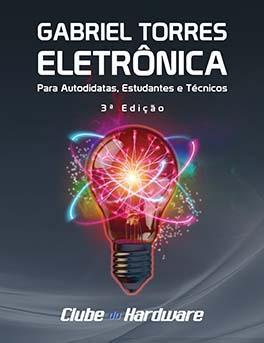
Calcular espaço entre números
em C/C#/C++
Postado
Olá,
Eu tenho o seguinte problema:
Estão dispostos os números de 0 a 7 em círculo na ordem crescente e em sentido horário.
O programa recebe 4 números e eu devo comparar se o "espaço" entre esses pares de números é o mesmo.
Ex: 7 - 2 e 6 - 1 (perceba que de 7 até 2 são 3 espaços ~ 7 * 0 * 1 * 2 e de 6 até 1 são também 3 espaços ~ 6 * 7 * 0 * 1
* representa os espaços
Alguém tem alguma ideia de como posso implementar isso? Só posso utilizar desvios condicionais, laços e vetores de uma dimensão.
Att.