-
Posts
2 -
Cadastrado em
-
Última visita
Tipo de conteúdo
Artigos
Selos
Livros
Cursos
Análises
Fórum
posts postados por isaborges
-
-
Boa tarde, Pessoal!
Estou fazendo um exercício e não estou conseguindo fazer a parte de validação.
O meu código está assim:
<!DOCTYPE html> <html lang="pt-br"> <head> <meta charset="UTF-8"> <script src="https://code.jquery.com/jquery-3.3.1.min.js"></script> <title>Exercicio 02 </title> </head> <body> <form action="#"> <h3>Cadastro</h3> <p> <label for="campotexto">Nome: </label> <input type="text" name="campoTexto" id="campoTexto" required> </p> <p> <label for="email">E-mail:</label> <input type="email" name="email" id="email" required> <p> <label for="telefone">Telefone: </label> <input type="telefone" name="telefone" id="telefone"> </p> <label for="telefone">Celular: </label> <input type="telefone" name="telefone" id="telefone"> </p> </label> <form id="form"> <input type='radio' name='tipopessoa' id='fisica'> CPF <input type='radio' name='tipopessoa' id='juridica'> CNPJ <div id="documentType"> <label></label> <input id='' type='text' name=''> </div> <br><br> </form> <script> $(function() { var documentType = $('#documentType'); documentType.hide(); function showInput(id) { if(id =='fisica') { $('#documentType label').text('CPF'); $('#documentType input').prop('name','cpf'); $('#documentType input').prop('id','cpf'); documentType.show(); } if(id =='juridica') { $('#documentType label').text('CNPJ'); $('#documentType input').prop('name','cnpj'); $('#documentType input').prop('id','cnpj'); documentType.show(); } } $(document).on('click', 'input[type=radio]', function(){ var id = $(this).prop('id'); showInput(id); }); }); </script> <script> function HabiDsabi(){ if(document.getElementById('habi').checked == true) {document.getElementById('envia').disabled = "" } if(document.getElementById('habi').checked == false) { document.getElementById('envia').disabled = "disabled" } } </script> <form name="form1"><input type="checkbox" name="habi" id="habi" onClick="HabiDsabi()">Concordo sem Ler <br> <input type="submit" name="envia" id="envia" value="Cadastrar" disabled> </form> </body> </html>
Anexo está a imagem do que foi pedido no exercício.
Ps: Estou iniciando o estudo, agradeço desde já a disponibilidade em ajudar.
Sobre o Clube do Hardware
No ar desde 1996, o Clube do Hardware é uma das maiores, mais antigas e mais respeitadas comunidades sobre tecnologia do Brasil. Leia mais
Direitos autorais
Não permitimos a cópia ou reprodução do conteúdo do nosso site, fórum, newsletters e redes sociais, mesmo citando-se a fonte. Leia mais




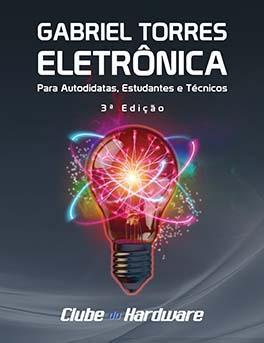
Habilitar ou desabilitar submit usando validação de campos
em Web e banco de dados
Postado
Olá, @DiF!
Entendi.
Agradeço imensamente.