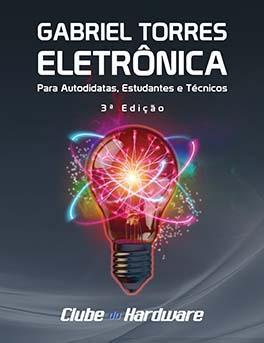Texturas desaparecendo para quem tem ATI
Missing Textures Issue
If you are experiencing an issue where textures are not visible, the following instructions may solve the issue.
This issue can occur if your video drivers are incorrectly installed or have become corrupt.
These instructions explain how to completely remove all existing driver files and are recommended for advanced computer users only.
These instructions recommend using a third party application called Driver Sweeper, which was not developed by Valve and therefore we provide no support or guarantee regarding its use.
Please proceed at your own risk.
1. Uninstall your existing video drivers from the Add/Remove Programs window.
Click Start, then Run (or Windows Key + R) and type in the following command:
appwiz.cpl
Locate and uninstall your video drivers (They should be listed alphabetically under Nvidia or ATI)
2. Download and install the free driver removal utility call Driver Sweeper, available at the following URL:
http://www.guru3d.com/category/driversweeper/
3. Restart your computer in Safe Mode. This can be accomplished by tapping the F8 key while your computer is booting up. A list should appear with Safe Mode as an option.
4. Launch Driver Sweeper (It should be located on your start menu where you installed it previously)
There will be checkboxes for "ATI - Display" and "NVIDIA - Display". Check both of these and click "Clean"
If you receive errors, please note exactly what they are.
It is recommended to repeat the cleaning process a few times to make sure all files are properly removed.
5. Restart your computer in normal mode (This should happen automatically. Pressing F8 again is not required)
You may notice some graphical irregularities (Items being larger than usual, and etc). This is normal.
Run Driver Sweeper one more time from normal mode to ensure that all driver files are removed.
6. Download and install the latest video drivers for your video card.
Nvidia Desktop Drivers - http://www.nvidia.com
ATI Desktop Drivers - http://www.ati.com
Notebook drivers should be obtained from your notebook manufacturer's website.
7. Restart your computer once the drivers are installed.
8. Launch the game and re-test the issue.
9. If the issue is still not resolved, some users have found that the issue was only resolved after downloading Riva Tuner (A third party graphics card tweaking tool) and doing the following:
- Launch Riva Tuner
- On the main tab, click the arrow to the right of "ForceWare detected"
- Click on the broom icon (last icon on the right). This will reset all graphics driver settings to their default values.
- Click OK and restart your computer.
- Test the game.
As with Driver Sweeper, Riva Tuner was not developed by Valve and we do not offer any support or guarantee of its use.
Riva Tuner is available here:
http://www.majorgeeks.com/download737.html
Texturas desaparecendo para Nvidia
Missing Texture Solution!!
--------------------------------------------------------------------------------
"There appears to be two seperate issues with nvidia cards, that manifest themselves into the same sort of rendering defects.
The first is immediately having texturing problems upon loading the game. This seems to be fixable for many by cleaning and installing newer drivers.
The second is an accumulative problem, where over time (or rather, travel distance) more and more of the world has texturing problems,first lower resolution textures are used, and eventualy no textures at all for much of the world"
^^^^^^^^^^^^^^
Above is a Quote from user Dustmonkey.
READ ON FOR ANSWER TO SECOND ISSUE!
I have discovered the answer to the second problem. While playing the game, I noticed that my hardrive was always spinning. This led me to believe that my pagefile was being used. Sure enough, I was out of RAM. My system has 2G of RAM. With my current settings on the Graphics page it says the game will use 800/1100. That means only 800M out of 1100M available. Task Manager has me pegged at 2G with the game minimized.
To confirm this is the problem. I tweaked my settings until my RAM did not go above 2G.
The following settings work for me. They fix my missing texture issue.
medium
highest
1
1
1
0
This means all slider bars to the left. This leaves me with 300/1100. Which actually puts me at 1.87G usage in task manager with the game minimized. I started with 400M usage before loading game. So the game is actually using 1.47G when the graphics settings say only 300M.
I have 3 GTX 280 in TRIPLE SLI, 2G RAM, 3.33Ghz Dual core OC to 4GhZ processor. I have to play with sliders all the way to the left.
Atleast I can drive all over the city without missing textures.
Hope this helps.
Brian