-
Posts
902 -
Cadastrado em
-
Última visita
Tipo de conteúdo
Artigos
Selos
Livros
Cursos
Análises
Fórum
posts postados por Cambalinho
-
-
sim... estou a tentar:
void DrawRayLine(int X0, int Y0, float Radians, int Width,int Walls[10][10], int WallWidth, int WallHeight) { int X1 = X0 + static_cast<int>(cos(Radians) * Width); int Y1 = Y0 + static_cast<int>(sin(Radians) * Width); int dx = abs(X1 - X0); int dy = abs(Y1 - Y0); double Steps; double x = X0; double y = Y0; // Calcular incrementos double INCREMENTO = 32.0; double Xincrement = INCREMENTO * cos(Radians); double Yincrement = INCREMENTO * sin(Radians); // Restante do código para desenhar o raio // Verificar se toca em uma parede bool hitsWall = false; while (x < X1 || y < Y1) { int currentX = static_cast<int>(x /32); int currentY = static_cast<int>(y /32); //cout << x << "\t" << y <<"\n"; if (currentX >= 0 && currentX < WallWidth && currentY >= 0 && currentY < WallHeight) { if (Walls[currentX][currentY] != 0) { hitsWall = true; break; } } x += Xincrement; y += Yincrement; } HDC HDCConsole = GetWindowDC(GetConsoleWindow()); HPEN LineColor = CreatePen(0,1,RGB(255,0,0)); HPEN OldPen =(HPEN)SelectObject(HDCConsole,LineColor); MoveToEx(HDCConsole,X0,Y0,nullptr); LineTo(HDCConsole,x,y); SelectObject(HDCConsole,OldPen); DeleteObject(LineColor); } int main() { int LevelMap[10][10]= { {1,1,1,1,1,1,1,1,1,1}, {1,0,0,0,0,0,0,0,0,1}, {1,0,0,0,0,0,0,0,0,1}, {1,0,0,0,0,0,0,0,0,1}, {1,0,0,0,0,0,0,0,0,1}, {1,0,0,0,0,0,0,0,0,1}, {1,0,0,0,0,0,0,0,0,1}, {1,0,0,0,0,0,0,0,0,1}, {1,0,0,0,0,0,0,0,0,1}, {1,1,1,1,1,1,1,1,1,1} }; for(int X=0, Y=0;Y<10;) { HDC HDCConsole = GetWindowDC(GetConsoleWindow()); Rectangle(HDCConsole,X*32,Y*32,X*32+31,Y*32+31);// ainda não comparo os valores para mudar a cor X++; if(X>=10) { X=0; Y++; } } DrawRayLine(3*32,3*32,25*3.14/180,200,LevelMap,10,10); cin.get(); return 0; }
este exemplo desenha a linha desejada, mas a linha termina no interior do quadrado e não no inicio do quadrado.... por usar o 32. e isso pode variar com o angulo.
-
 1
1
-
-
tem razão amigo... por isso alterei o código:
void DrawLineAngle(int X0, int Y0, float Radians, int Width) { int X1 = X0 + cos(Radians)*Width; int Y1 = Y0 + sin(Radians)*Width; int dx = abs(X1-X0); int dy = abs(Y1-Y0); double Steps; double x=X0; double y=Y0; HDC HDCConsole = GetWindowDC(GetConsoleWindow()); HPEN LineColor = CreatePen(0,1,RGB(255,0,0)); HPEN OldPen =(HPEN)SelectObject(HDCConsole,LineColor); const double INCREMENTO = 32.0; if (dx >dy) Steps = dx; else Steps = dy; double Xincrement = (dx / Steps) * INCREMENTO; double Yincrement = (dy / Steps) * INCREMENTO; int v=0; while(x<=X1 and y<=Y1) { x = x + Xincrement; y = y + Yincrement; v++; }; if(x>X1) x=X1; if(y>Y1) y=Y1; cout << "Steps: " << v << "\n"; MoveToEx(HDCConsole,X0,Y0,nullptr); LineTo(HDCConsole,x,y); SelectObject(HDCConsole,OldPen); DeleteObject(LineColor); }
agora funciona

muito obrigado.
esta função pode ser usada ou atualizada para usar numa grelha com quadrados de 32 por 32?(mesmo que só passe 3 ou 4 pixels no mesmo quadrado)
-
 1
1
-
-
eis a minha função atual para desenhar 1 linha com 1 comprimento e Radianos:
void DrawLineAngle(int X0, int Y0, float Radians, int Width)//Width é 100 { int X1 = X0 + cos(Radians)*Width;//200 int Y1 = Y0 + sin(Radians)*Width; cout << "X1: " << X1<< "\n"; int dx = abs(X1-X0); int dy = abs(Y1-Y0); double Steps; double x=X0; double y=Y0; HDC HDCConsole = GetWindowDC(GetConsoleWindow()); HPEN LineColor = CreatePen(0,1,RGB(255,0,0)); HPEN OldPen =(HPEN)SelectObject(HDCConsole,LineColor); const double INCREMENTO = 32.0; if (dx >dy) Steps = dx; else Steps = dy; double Xincrement = (dx / Steps) * INCREMENTO; double Yincrement = (dy / Steps) * INCREMENTO; cout << "Xincrement: " << Xincrement<< "\n"; int v=0; for(v=0; v < Steps; v++) { x = x + Xincrement; y = y + Yincrement; cout << "X: " << x << " Y: " << y << "\n"; if(x>=X1 or y>=Y1) break;//porque tenho de usar esse 'if', senão dá-me mais comprimento } cout << v<< "\n"; MoveToEx(HDCConsole,X0,Y0,nullptr); LineTo(HDCConsole,X0+100,y); SelectObject(HDCConsole,OldPen); DeleteObject(LineColor); }
e como a uso:
DrawLineAngle(100,100,0,100);
porque o ciclo 'for' é executado 1 única vez e o 'v' é zero?
deveria somar '32' no 'x' e 1 vez seria '132', ou seja inferior ao comprimento.... o que estou a fazer errado no código?-
 1
1
-
-
muito obrigado a todos
-
 1
1
-
-
como usar '__attribute__((weak))'?
#include <iostream> #define event __attribute__((weak)) using namespace std; class test2 { public: void Hello() event; void hey() { if(&Hello==NULL) Hello(); } }; /*void test2::Hello() { cout << "hello world!!!"; }*/ test2 a; int main() { a.hey(); return 0; }
ao executar tenho 1 erro:
"Process returned -1073741819 (0xC0000005) execution time : 0.680 s
Press any key to continue."o erro está nesta linha que estou a tentar corrigir:
if(&Hello==NULL) Hello();
como se usa o __attribute__((weak)) para testar se a função foi definida?
-
 1
1
-
-
eis o meu actual código:
void DrawRays() { int MapX =floor(PlayerPosX); int MapY=floor(PlayerPosY); while(LevelMap0[MapY][MapX]!=1) { MapX+=floor(cos(PlayerRadians)*1); MapY+=floor(sin(PlayerRadians)*1); }; DrawLine(floor(PlayerPosX),floor(PlayerPosY),floor(MapX*32),floor(MapY*32),RGB(0,255,0)); }
eu somo 1 a 1 quadrado, consoante o Radiano do player, mas cada quadrado tem 32 por 32..
alguém, no Youtube, ao mostrar 1 algoritmo DDA, disse que era o mesmo... yah.. right.
eu posso ter o pseu-codigo errado, mas o raciocionio está correcto?
-
 1
1
-
-
tem razão.. eu resolvi isso e muito mais.. verdade algumas classes\funções estavam repetidas e nem me tinha apercebido....
agora tenho alguns avisos que não consigo resolver:
1)
hwnd = CreateWindowEx(0, classname, strCaption.c_str(),WS_OVERLAPPEDWINDOW | WS_CLIPCHILDREN, CW_USEDEFAULT, CW_USEDEFAULT, CW_USEDEFAULT, CW_USEDEFAULT, parent, NULL, mod, this);
tive de usar '0' para evitar 1 aviso.. e não posso usar 'NULL'.
2)
if (inst->clrBackColor==-1)
'clrBackColor' é 1 objeto de:
typeredef(COLORREF color);
o '-1' é transparente... se calhar deveria outro tipo de variável.
-
 1
1
-
-
como usar as opções do Linker no Code Blocks?
eu tenho 1 class que usa o operador '='(overloading operators) e Lambdas.
eis como compila:Citação"
-------------- Clean: Debug in classcontrols (compiler: GNU GCC Compiler)---------------
Cleaned "classcontrols - Debug"
-------------- Build: Debug in classcontrols (compiler: GNU GCC Compiler)---------------
g++.exe -Wall -g -c C:\Users\Utilizador\Documents\CodeBlocks\classcontrols\main.cpp -o obj\Debug\main.o
g++.exe -o bin\Debug\classcontrols.exe obj\Debug\main.o -lbgi -lgdi32 -lcomdlg32 -luuid -loleaut32 -lole32 -lgdi32 -luser32 -lkernel32 -lcomctl32 "..\..\..\..\..\Program Files\CodeBlocks\mingw32\i686-w64-mingw32\lib\libmsimg32.a" "..\..\..\..\..\Program Files\CodeBlocks\mingw32\i686-w64-mingw32\lib\libwinmm.a" "..\..\..\..\..\Program Files\CodeBlocks\mingw32\i686-w64-mingw32\lib\libgdiplus.a" "..\..\..\..\..\Program Files\CodeBlocks\mingw32\i686-w64-mingw32\lib\libgdi32.a" "C:\Program Files (x86)\CodeBlocks\MinGW\i686-w64-mingw32\lib\libbgi.a" -mwindows
In file included from C:\Users\Utilizador\Documents\CodeBlocks\classcontrols\main.cpp:1:
C:\Users\Utilizador\Documents\CodeBlocks\classcontrols\cambalinho.h: In static member function 'static LRESULT label::WndProcLabel(HWND, UINT, WPARAM, LPARAM)':
C:\Users\Utilizador\Documents\CodeBlocks\classcontrols\cambalinho.h:2077:43: warning: comparison of integer expressions of different signedness: 'color' {aka 'long unsigned int'} and 'int' [-Wsign-compare]
if (inst->clrBackColor==-1)
~~~~~~~~~~~~~~~~~~^~~~
C:\Users\Utilizador\Documents\CodeBlocks\classcontrols\cambalinho.h: In member function 'void form::setParent(HWND)':
C:\Users\Utilizador\Documents\CodeBlocks\classcontrols\cambalinho.h:2949:118: warning: passing NULL to non-pointer argument 1 of 'HWND__* CreateWindowExA(DWORD, LPCSTR, LPCSTR, DWORD, int, int, int, int, HWND, HMENU, HINSTANCE, LPVOID)' [-Wconversion-null]
CW_USEDEFAULT, CW_USEDEFAULT, CW_USEDEFAULT, CW_USEDEFAULT, parent, NULL, mod, this);
^
C:\Users\Utilizador\Documents\CodeBlocks\classcontrols\cambalinho.h: In static member function 'static LRESULT form::WndProcForm(HWND, UINT, WPARAM, LPARAM)':
C:\Users\Utilizador\Documents\CodeBlocks\classcontrols\cambalinho.h:2994:24: warning: unused variable 'KeyDownCount' [-Wunused-variable]
static int KeyDownCount=0;
^~~~~~~~~~~~
C:\Users\Utilizador\Documents\CodeBlocks\classcontrols\main.cpp: At global scope:
C:\Users\Utilizador\Documents\CodeBlocks\classcontrols\main.cpp:9:14: error: redefinition of 'std::__cxx11::wstring towstring(const string&)'
std::wstring towstring(const std::string& v)
^~~~~~~~~
In file included from C:\Users\Utilizador\Documents\CodeBlocks\classcontrols\main.cpp:1:
C:\Users\Utilizador\Documents\CodeBlocks\classcontrols\cambalinho.h:359:14: note: 'std::__cxx11::wstring towstring(const string&)' previously defined here
std::wstring towstring(const std::string& v)"isto foi retirado do 'Build Log'. como vê tenho imensos erros, mas sei que é do compilador ou opções do Linker.
eu criei a classe, por isso funcionou na criação, mas após reinstalar o Code Blocks, perdi tudo... ao menos tenho a classe

-
 1
1
-
-
finalmente consegui resolver, mas notei alguns erros nos links\tutorials e no youtube:
1 - a libraria é para o CodeBlocks 32 bits, o 64 dá esse erro!!!!;2 - a libraria\headers são na pasta(baixei o CodeBlocks 32 bits com o compilador mingw 32 bits:
"C:\Program Files (x86)\CodeBlocks\MinGW\i686-w64-mingw32\include"
e
"C:\Program Files (x86)\CodeBlocks\MinGW\i686-w64-mingw32\lib"
e não na:
"C:\Program Files (x86)\CodeBlocks\MinGW\lib"
e não na:
"C:\Program Files (x86)\CodeBlocks\MinGW\include"
demorei imenso reparar nisto tudo

muito obrigado por tudo amigo.
-
 1
1
-
-
qual são as suas flags nas opções do compilador?
-
 1
1
-
-
why CodeBlocks can't find the file if there on that folder?
-
 1
1
-
-
-
eu uso o CodeBlocks para programar C\C++.
queria usar o Graphics.h. eu baixei 2 ficheiros headers e a libraria... mas podem não ser os compativeis.
adicionei a libraria e este comandos\opções do linker:
"-lbgi -lgdi32 -lcomdlg32 -luuid -loleaut32 -lole32"mas, ao compilar, obtenho 1 erro: "ld.exe||cannot find -lbgi|"
porque este erro? como o corrigir? será da compatibilidade da libraria?
-
 1
1
-
-
tenho problemas no windows 98.. não consigo ler cartões de memória

o ID do driver é:
PCI\VEN_104C&DEV_8032&REV_00
e
PCI\VEN_104C&DEV_8033&REV_00
já instalei drivers e alguns instalaram, mas quando insiro o cartão, nada acontece

alguém pode me ajudar a resolver o problema?
-
no Windows 98 eu instalei o Paragon e consigo ler pens, de 16GB's, NTFS sem problemas... mas se usar 1 disco externo com 500GB's o Explorer dá-me erro...
como posso ler discos iguais ou superiores a 500GB's? qual é o patch mais indicado?
-
eu tenho o portatil acer aspire 1690.. a BIOS é PhoenixBIOS Setup Utility.
porque a pendrive não aparece na lista do Boot?
eu já tentei pesquisar na net e ainda não tive sucesso

-
nos pdf's como posso alterar de A4 para A5(para usar 2 páginas numa) e aumentar a escala?
eu tenho 1 documento que tentei converter de A4 para A5 com o PDFescape Desktop, mas ficou a ocupar mais do dobro de Mega Bytes... mas em escala pequena

-
a minha pergunta é confusa?
-
eis a função para criar DIB's:
Private Declare Function CreateDIBSection Lib "gdi32.dll" (ByVal hdc As Long, ByRef pBitmapInfo As Any, ByVal un As Long, ByRef lplpVoid As Long, ByVal handle As Long, ByVal dw As Long) As Longeis como uso:
hBitmap = CreateDIBSection(hdc, bmpInfoHeader, BI_RGB, bmpPtr(0), 0, 0)isto funciona, mas o 'bmpPtr' não fica como ponteiro.
como transformo o 'bmpPtr' em ponteiro e altero os valores?
e sim o VB6 permite usar ponteiros: http://www.thevbzone.com/ em ' VB SECRETS'
-
não resolveu :(
-
mas assim não posso desligar a ecra automaticamente como poupança de energia
-
-
eis a função do RayCasting:
Private Sub RayCasting() Dim StartAngle As Double Dim EndAngle As Double Dim IncrementAngle As Double Dim Distance As Double Dim RayX As Double Dim RayY As Double Dim RayAngle As Double Dim RayActualX As Double Dim RayActualY As Double Dim Wall As Integer Dim IncrementPixel As Double Dim IncrementStepSin As Double Dim IncrementStepCos As Double Dim AlturaLinha As Double Dim CorrecaoVisao As Double 'Obter a posição inicial dos Raios com a posição do jogador: RayX = PlayerX RayY = PlayerY 'o ângulo do meio tem de ser o ângulo do jogador StartAngle = PlayerAngle - DegreeToRadians(60 / 2) IncrementAngle = PlayerRotation / 10 Distance = 0 IncrementPixel = 2 Dim RayCount As Long Picture1.Cls RayAngle = StartAngle For RayCount = 0 To CamWidth / 10 Step 1 Distance = 0 AlturaLinha = 0 Wall = 0 RayActualX = PlayerX RayActualY = PlayerY IncrementStepSin = Sin(RayAngle) * IncrementPixel IncrementStepCos = Cos(RayAngle) * IncrementPixel Do While (Wall = 0) Wall = LevelMap(Floor(RayActualY / MapResolution))(Floor(RayActualX / MapResolution)) If (Wall <> 0) Then Exit Do RayActualX = RayActualX + IncrementStepCos RayActualY = RayActualY + IncrementStepSin Distance = Distance + 1 Loop AlturaLinha = Floor(CamHalfHeight / Distance * MapResolution) DrawLine Picture1, RayCount, 0, RayCount, CamHalfHeight - AlturaLinha / 2, vbCyan DrawLine Picture1, RayCount, CamHalfHeight - AlturaLinha / 2, RayCount, CamHalfHeight + AlturaLinha / 2, colors(Wall) DrawLine Picture1, RayCount, CamHalfHeight + AlturaLinha / 2, RayCount, CamHeight, vbMagenta Me.Line (RayX, RayY)-(RayActualX, RayActualY), vbCyan RayAngle = RayAngle + IncrementAngle If (RayCount = CamWidth) Then Exit For Next RayCount End Sub
não tenho controlo entre velocidade e tamanho da tela... a fica fica super pequena... mas não entendi como posso alterar o tamanho da tela.... só se repetir a 2ª 'Drawline" para dupla linha vertical
-
tenho 1 erro ou bug no meu Windows 10: quando fecho a tampa do portatil.. e depois(após alguns minutos) volto abrir.... o ecra fica preto. clico no rato e no teclado... mas o ecra se mantem preto... a unica forma é desligar o portatil e depois voltar a ligar.
como posso corrigir este bug?
Sobre o Clube do Hardware
No ar desde 1996, o Clube do Hardware é uma das maiores, mais antigas e mais respeitadas comunidades sobre tecnologia do Brasil. Leia mais
Direitos autorais
Não permitimos a cópia ou reprodução do conteúdo do nosso site, fórum, newsletters e redes sociais, mesmo citando-se a fonte. Leia mais




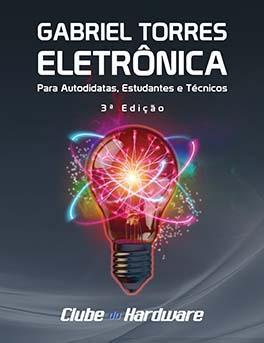
como desenhar 1 linha usando o comprimento e angulo\radianos?
em C/C#/C++
Postado
consegui melhores resultados:
noto 1 problema: se 45º é anti-horario porquê este resultado da linha vermelha?
