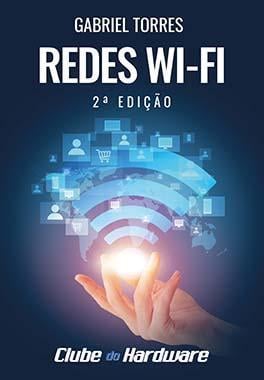Rachel Wilson
Membro Júnior-
Posts
2 -
Cadastrado em
-
Última visita
Reputação
0-
Já formatei, usei o comando sfc/scannow e a tela continua aparecendo.
Rachel Wilson respondeu ao tópico de Rachel Wilson em Telas azuis
Por enquanto, eu vou só abrir o computador hoje e fazer o que você recomendou. Depois eu vou ver se devo arriscar ou não rodar o hirens boot. A propósito, enquanto eu lia sua resposta, apareceu outra tela azul, e dessa vez parece que foi algum problema com o Norton, depois o computador tentou reiniciar, mas só ficou beepando e o fans/coolers começaram a fazer muito barulho. Dei o boot no computador porque fiquei com medo de explodir lol. ***** On Fri 02/12/2016 14:37:31 your computer crashed crash dump file: C:\Windows\Minidump\Mini120216-01.dmp This was probably caused by the following module: symevent.sys (SYMEVENT+0x16F0) Bugcheck code: 0x19 (0x20, 0xFFFFFFFF83E99098, 0xFFFFFFFF83E990D0, 0x18070004) Error: BAD_POOL_HEADER file path: C:\Windows\system32\drivers\symevent.sys product: SYMEVENT company: Symantec Corporation description: Symantec Event Library Bug check description: This indicates that a pool header is corrupt. This appears to be a typical software driver bug and is not likely to be caused by a hardware problem. This might be a case of memory corruption. More often memory corruption happens because of software errors in buggy drivers, not because of faulty RAM modules. This problem might also be caused because of overheating (thermal issue). A third party driver was identified as the probable root cause of this system error. It is suggested you look for an update for the following driver: symevent.sys (Symantec Event Library, Symantec Corporation). Google query: Symantec Corporation BAD_POOL_HEADER ****** Sei lá, mas parece que esse computador tá com os dias contados. Obrigada pela resposta, gulhermetecnico! -
Olá! Há alguns meses, essa tela azul começou a aparecer. Achei que se eu formatasse, o problema seria resolvido. Mas, mesmo depois de formato a tela continuou aparecendo. Pensei que fosse a instalação do SP2 do WinVista, mas mesmo sem instalar esse pacote, o problema persiste. Então, usei o comando sfc/scannow e deu que tem arquivo corrompido e, se eu não estiver errada, parece que é o sidebar do windows - ouvi falar que esse erro é um "falso positivo" e que eu poderia ignorar, mas e essa tela azul que continua me atormentando? Usei o comando várias vezes e o log é o mesmo. De qualquer forma, anexei o CBS.log do scan, quem sabe não serve p/ alguma coisa. Eu também baixei o arquivo WhoCrashed, e o diagnóstico é este: ********* Crash Dump Analysis Crash dump directory: C:\Windows\Minidump Crash dumps are enabled on your computer. On Wed 30/11/2016 00:42:34 your computer crashed crash dump file: C:\Windows\Minidump\Mini113016-01.dmp This was probably caused by the following module: win32k.sys (win32k+0x475C4) Bugcheck code: 0x1000008E (0xFFFFFFFFC0000005, 0xFFFFFFFF958A75C4, 0xFFFFFFFFB60C8AE0, 0x0) Error: KERNEL_MODE_EXCEPTION_NOT_HANDLED_M file path: C:\Windows\system32\win32k.sys product: Sistema operacional Microsoft® Windows® company: Microsoft Corporation description: Driver Win32 multiusuário Bug check description: This indicates that a kernel-mode program generated an exception which the error handler did not catch. This appears to be a typical software driver bug and is not likely to be caused by a hardware problem. The crash took place in a standard Microsoft module. Your system configuration may be incorrect. Possibly this problem is caused by another driver on your system that cannot be identified at this time. On Wed 30/11/2016 00:42:34 your computer crashed crash dump file: C:\Windows\memory.dmp This was probably caused by the following module: hal.dll (hal!KfLowerIrql+0x64) Bugcheck code: 0x8E (0xFFFFFFFFC0000005, 0xFFFFFFFF958A75C4, 0xFFFFFFFFB60C8AE0, 0x0) Error: KERNEL_MODE_EXCEPTION_NOT_HANDLED file path: C:\Windows\system32\hal.dll product: Microsoft® Windows® Operating System company: Microsoft Corporation description: Hardware Abstraction Layer DLL Bug check description: This bug check indicates that a kernel-mode application generated an exception that the error handler did not catch. The crash took place in a standard Microsoft module. Your system configuration may be incorrect. Possibly this problem is caused by another driver on your system that cannot be identified at this time. On Sun 27/11/2016 18:53:17 your computer crashed crash dump file: C:\Windows\Minidump\Mini112716-01.dmp This was probably caused by the following module: tcpip.sys (tcpip+0x83403) Bugcheck code: 0xD1 (0x40846EFC, 0x2, 0x0, 0xFFFFFFFF87884403) Error: DRIVER_IRQL_NOT_LESS_OR_EQUAL file path: C:\Windows\system32\drivers\tcpip.sys product: Microsoft® Windows® Operating System company: Microsoft Corporation description: TCP/IP Driver Bug check description: This indicates that a kernel-mode driver attempted to access pageable memory at a process IRQL that was too high. This appears to be a typical software driver bug and is not likely to be caused by a hardware problem. The crash took place in a standard Microsoft module. Your system configuration may be incorrect. Possibly this problem is caused by another driver on your system that cannot be identified at this time. Conclusion 3 crash dumps have been found and analyzed. No offending third party drivers have been found. Connsider using WhoCrashed Professional which offers more detailed analysis using symbol resolution. Also configuring your system to produce a full memory dump may help you. Read the topic general suggestions for troubleshooting system crashes for more information. Note that it's not always possible to state with certainty whether a reported driver is responsible for crashing your system or that the root cause is in another module. Nonetheless it's suggested you look for updates for the products that these drivers belong to and regularly visit Windows update or enable automatic updates for Windows. In case a piece of malfunctioning hardware is causing trouble, a search with Google on the bug check errors together with the model name and brand of your computer may help you investigate this further. ******************** Tentei substituir esse arquivos manualmente, mas foi um desastre, acabei tendo de formatar de novo! Os drivers estão atualizados. Qual o problema desse computador? Ah, antes que eu esqueça, aqui estão as informações do meu computador: Eu ouvi falar no programa Memtest, mas eu confesso que tô com um pouco de receio de usar esse programa. Se vocês puderem me ajudar mesmo assim, eu agradeço! sfcdetails.txt
Sobre o Clube do Hardware
No ar desde 1996, o Clube do Hardware é uma das maiores, mais antigas e mais respeitadas comunidades sobre tecnologia do Brasil. Leia mais
Direitos autorais
Não permitimos a cópia ou reprodução do conteúdo do nosso site, fórum, newsletters e redes sociais, mesmo citando-se a fonte. Leia mais