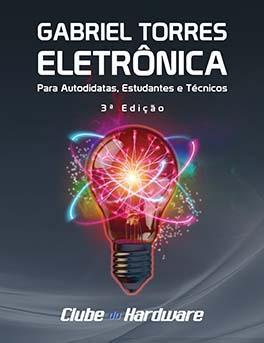Lerub
Membro Pleno-
Posts
164 -
Cadastrado em
-
Última visita
Tipo de conteúdo
Artigos
Selos
Livros
Cursos
Análises
Fórum
Tudo que Lerub postou
-
Eu testei em um smartphone e alguns elementos ficam fora da div primária (onde ficam todos os controles e a timeline).
-
Eu estou tendo dois problemas. Um é com a timeline, que, ao mudar de portrait para landscape, a playhead não acompanha essa mudança na resolução. Outro é no layout, que não consigo fazer com que fique responsivo. Ao escrever o CSS para outras resoluções de tela, o portrait definido com CSS fica desorganizado. Eu não sei mais o que fazer e eu já passei MUITO tempo pesquisando sobre. Edit: Eu acredito que consegui resolver o problema com o CSS. But... a timeline continua com problema. Logo eu lançarei o update. Edit2{/b]: Update lançado. https://github.com/sthanduther/SDNPlayer/blob/master/CHANGELOG
-
UPDATE: 01/26/2020 *Adicionado um controle do volume *Responsividade do layout ainda com problema Eu esqueci de adicionar classes em outras tags para estilizar por elas. Por ser só um simples player de audio com poucas funções, eu deixarei isso para mais tarde. Testado no Firefox e no Opera. Quem quiser (e puder) ajudar, a ajuda será bem vinda.=)
-
Eu estou tentando corrigir problemas que ando tendo com o meu player. Um pouco do código foi o que eu sei de memória e parte com a ajuda do MDN. Eu estou tendo problemas com a timeline (ao redimensionar a tela durante a reprodução) e com telas mobile. Quem quiser ajudar, código no GIT. https://github.com/sthanduther/SDNPlayer Edit: O retardado aqui esqueceu se esqueceu de enviar os SVG's. Corrigido.
-
Javascript Mute não funciona (custom HTML5 player)
Lerub respondeu ao tópico de Lerub em Web e banco de dados
Feito na noite anterior // timeUpdate // Synchronizes playhead position with current point in audio function timeUpdate() { var playPercent = timelineWidth * (podcast.currentTime / duration); document.getElementById("time").innerHTML = Math.floor(this.currentTime / 3600) + ' / ' + Math.floor(this.currentTime / 60 % 60) + ' / ' + Math.floor(this.currentTime % 60); playhead.style.marginLeft = playPercent + "px"; if (podcast.currentTime == duration) { pButton.className = ""; pButton.className = "play"; } } -
Javascript Mute não funciona (custom HTML5 player)
Lerub respondeu ao tópico de Lerub em Web e banco de dados
Ok. Agora eu estou tendo problemas com os segundos.O tempo aparece corretamente. Eu só não aprendi a dizer ao navegador quais números devem aparecer. <audio id="podcast" preload="false"> <source src="-mario-rpg.mp3"> <source src=""> </audio> <div id="audioplayer"> <button id="pButton" class="play"></button> <button class="unmutedAudio" id="muteb">mute</button> <div id="timeline"> <span id="time" ></span> <div id="playhead"></div> </div> </div> <!--Apesar de eu ter digitado linha por linha, só depois que eu copiei, colei e fiz as mnhas alterações, que isso aqui funcionou. http://alexkatz.me/posts/building-a-custom-html5-audio-player-with-javascript/--> <!--Agradecimentos ao GabrielSennaMs por corrigir os bugs!--> <script> var podcast = document.getElementById('podcast'); // id for audio element var muteb = document.getElementById('muteb'); var duration = podcast.duration; // Duration of audio clip, calculated here for embedding purposes var pButton = document.getElementById('pButton'); // play button var playhead = document.getElementById('playhead'); // playhead var timeline = document.getElementById('timeline'); // timeline // timeline width adjusted for playhead var timelineWidth = timeline.offsetWidth - playhead.offsetWidth; // play button event listenter pButton.addEventListener("click", play); muteb.addEventListener("click", mute); // timeupdate event listener podcast.addEventListener("timeupdate", timeUpdate, false); // makes timeline clickable timeline.addEventListener("click", function(event) { moveplayhead(event); podcast.currentTime = duration * clickPercent(event); }, false); // returns click as decimal (.77) of the total timelineWidth function clickPercent(event) { return (event.clientX - getPosition(timeline)) / timelineWidth; } // makes playhead draggable playhead.addEventListener('mousedown', mouseDown, false); window.addEventListener('mouseup', mouseUp, false); // Boolean value so that audio position is updated only when the playhead is released var onplayhead = false; // mouseDown EventListener function mouseDown() { onplayhead = true; window.addEventListener('mousemove', moveplayhead, true); podcast.removeEventListener('timeupdate', timeUpdate, false); } // mouseUp EventListener // getting input from all mouse clicks function mouseUp(event) { if (onplayhead == true) { moveplayhead(event); window.removeEventListener('mousemove', moveplayhead, true); // change current time podcast.currentTime = duration * clickPercent(event); podcast.addEventListener('timeupdate', timeUpdate, false); } onplayhead = false; } // mousemove EventListener // Moves playhead as user drags function moveplayhead(event) { var newMargLeft = event.clientX - getPosition(timeline); if (newMargLeft >= 0 && newMargLeft <= timelineWidth) { playhead.style.marginLeft = newMargLeft + "px"; } if (newMargLeft < 0) { playhead.style.marginLeft = "0px"; } if (newMargLeft > timelineWidth) { playhead.style.marginLeft = timelineWidth + "px"; } } // timeUpdate // Synchronizes playhead position with current point in audio function timeUpdate() { var playPercent = timelineWidth * (podcast.currentTime / duration); document.getElementById("time").innerHTML = podcast.currentTime % 60; playhead.style.marginLeft = playPercent + "px"; if (podcast.currentTime == duration) { pButton.className = ""; pButton.className = "play"; } } //Play and Pause function play() { // start music if (podcast.paused) { podcast.play(); // remove play, add pause pButton.className = ""; pButton.className = "pause"; } else { // pause music podcast.pause(); // remove pause, add play pButton.className = ""; pButton.className = "play"; } } function mute() { if (podcast.muted == true) { podcast.muted = false; muteb.className = ""; muteb.className = "mutedAudio"; } else { podcast.muted = true; muteb.className = ""; muteb.className = "unmutedAudio"; } } // Gets audio file duration podcast.addEventListener("canplaythrough", function() { duration = podcast.duration; }, false); // getPosition // Returns elements left position relative to top-left of viewport function getPosition(el) { return el.getBoundingClientRect().left; } </script> @GabrielSennaMs Grande, gab! E dessa vez, você não precisou ficar uma hora esperando para ver se encontra um erro.=D Eu me esqueci do duplo igual... Edit: Resultados satisfatorios. timeUpdate // Synchronizes playhead position with current point in audio function timeUpdate() { var playPercent = timelineWidth * (podcast.currentTime / duration); document.getElementById("time").innerHTML = Math.floor(this.currentTime % 60); playhead.style.marginLeft = playPercent + "px"; if (podcast.currentTime == duration) { pButton.className = ""; pButton.className = "play"; } } -
Javascript Mute não funciona (custom HTML5 player)
Lerub respondeu ao tópico de Lerub em Web e banco de dados
@GabrielSennaMs Grande, gab! E dessa vez, você não precisou ficar uma hora esperando para ver se encontra um erro.=D Eu me esqueci do duplo igual... -
Hello! Eu estou trabalhando em um player customizado e eu estou tendo uns problemas. Primeiro, eu só digitei tudo ao invés de copiar e colar. Deu erro e eu tive que fazer isso e só depois fazer as minhas modificações. Depois de testar tudo e der tudo certo, eu pesquisei um pouco e encontrei alguns tutoriais na W3 e aprendi um pouco sobre mute. Baseado no pouco conhecimento que eu tenho sobre vars, eu tentei adicionar um botão mute. Agora, o player funciona, porém, o mute não. Lá vai código! <body> <audio id="podcast" preload="false"> <source src="ht]"> <source src=""> </audio> <div id="audioplayer"> <button id="pButton" class="play"></button> <div id="timeline"> <div id="playhead"></div> <button class="unmutedAudio" id="muteb">mute</button> </div> </div> <!--Apesar de eu ter digitado linha por linha, só depois que eu copiei, colei e fiz as mnhas alterações, que isso aqui funcionou. http://alexkatz.me/posts/building-a-custom-html5-audio-player-with-javascript/--> <script> var podcast = document.getElementById('podcast'); // id for audio element var muteb = document.getElementById('muteb'); var duration = podcast.duration; // Duration of audio clip, calculated here for embedding purposes var pButton = document.getElementById('pButton'); // play button var playhead = document.getElementById('playhead'); // playhead var timeline = document.getElementById('timeline'); // timeline // timeline width adjusted for playhead var timelineWidth = timeline.offsetWidth - playhead.offsetWidth; // play button event listenter pButton.addEventListener("click", play); muteb.addEventListener("click", muted); // timeupdate event listener podcast.addEventListener("timeupdate", timeUpdate, false); // makes timeline clickable timeline.addEventListener("click", function(event) { moveplayhead(event); podcast.currentTime = duration * clickPercent(event); }, false); // returns click as decimal (.77) of the total timelineWidth function clickPercent(event) { return (event.clientX - getPosition(timeline)) / timelineWidth; } // makes playhead draggable playhead.addEventListener('mousedown', mouseDown, false); window.addEventListener('mouseup', mouseUp, false); // Boolean value so that audio position is updated only when the playhead is released var onplayhead = false; // mouseDown EventListener function mouseDown() { onplayhead = true; window.addEventListener('mousemove', moveplayhead, true); podcast.removeEventListener('timeupdate', timeUpdate, false); } // mouseUp EventListener // getting input from all mouse clicks function mouseUp(event) { if (onplayhead == true) { moveplayhead(event); window.removeEventListener('mousemove', moveplayhead, true); // change current time podcast.currentTime = duration * clickPercent(event); podcast.addEventListener('timeupdate', timeUpdate, false); } onplayhead = false; } // mousemove EventListener // Moves playhead as user drags function moveplayhead(event) { var newMargLeft = event.clientX - getPosition(timeline); if (newMargLeft >= 0 && newMargLeft <= timelineWidth) { playhead.style.marginLeft = newMargLeft + "px"; } if (newMargLeft < 0) { playhead.style.marginLeft = "0px"; } if (newMargLeft > timelineWidth) { playhead.style.marginLeft = timelineWidth + "px"; } } // timeUpdate // Synchronizes playhead position with current point in audio function timeUpdate() { var playPercent = timelineWidth * (podcast.currentTime / duration); playhead.style.marginLeft = playPercent + "px"; if (podcast.currentTime == duration) { pButton.className = ""; pButton.className = "play"; } } //Play and Pause function play() { // start music if (podcast.paused) { podcast.play(); // remove play, add pause pButton.className = ""; pButton.className = "pause"; } else { // pause music podcast.pause(); // remove pause, add play pButton.className = ""; pButton.className = "play"; } } function mute() { if (podcast.muted = true) { podcast.muted = false; muteb.className = ""; muteb.className = "mutedAudio"; } else { podcast.muted = false; muteb.className = ""; muteb.className = "unmutedAudio"; } } // Gets audio file duration podcast.addEventListener("canplaythrough", function() { duration = podcast.duration; }, false); // getPosition // Returns elements left position relative to top-left of viewport function getPosition(el) { return el.getBoundingClientRect().left; } </script>
-
Só uma correção. O efeito que eu quero é na transparencia (opacity). Mas só funcionou nos links. Edit: Bem... chegamos em algum lugar... .theblogmenu { position:relative; left:16%; width:63%; } .theblogmenu ul { list-style:none; margin:0; padding:0; } .theblogmenu ul:before,.theblogmenu ul:after { content:""; display:table; } .theblogmenu ul:after { clear:both; } .theblogmenu ul > li { float:left; position:relative; } .theblogmenu a { display:block; padding:10px 20px; line-height:1.2em; text-decoration:none; font-weight:bold; color: #ffbc69; font-size:233%; } .theblogmenu a:hover { text-decoration:none; background:#595959; } .theblogmenu li ul { background:transparent; position:absolute; left:0; top:64px; z-index:1; transition:0.635s; } .theblogmenu li ul li { width:auto; overflow:hidden; height:0; } .theblogmenu ul > li ul:hover { background:rgba(130,130,130,0.86); transition:ease; } .theblogmenu li ul a { border:none; } .theblogmenu li ul li a:hover { background:rgba(255,181,197,0.2); } .theblogmenu ul > li:hover ul li { transition:ease; height:auto; font-size:63%; } Edit2: Temos um resultado satisfatório! https://pastebin.com/uWzpiGB1 Eu só não consegui fazer o fade-out.
-
Eu não estou conseguindo fazer o fade-in-out no background do submenu. O fade parece funcionar bem com a tag <a> mas não funciona com a <li>. Segue os códigos: .theblogmenu { position:relative; left:16%; width:63%; } .theblogmenu ul { list-style:none; margin:0; padding:0; } .theblogmenu ul:before,.theblogmenu ul:after { content:""; display:table; } .theblogmenu ul:after { clear:both; } .theblogmenu ul > li { float:left; position:relative; } .theblogmenu a { display:block; padding:10px 20px; line-height:1.2em; text-decoration:none; font-weight:bold; color: #ffbc69; font-size:233%; } .theblogmenu a:hover { text-decoration:none; background:#595959; } .theblogmenu li ul { background:rgba(130,130,130,0.86); position:absolute; left:0; top:64px; z-index:1; } .theblogmenu li ul li { width:auto; overflow:hidden; height:0; } .theblogmenu li ul a { border:none; transition:background ease; } .theblogmenu li ul a:hover { background:rgba(255,181,197,0.2); } .theblogmenu ul > li:hover ul li { height:auto; font-size:63%; transition:background 0.635s; } <div class="theblogmenu"> <ul> <li><a href="/">Home</a></li> <li><a href="/artigos/blog/parceria">Parceria</a></li> <li><a href="#">Mais</a> <ul class="dropdown-content"> <li><a href="/artigos/blog/category/musica">Musica</a></li> <li><a href="/artigos/blog/category/filme">Filmes</a></li> <li><a href="/artigos/blog/category/serie">Séries</a></li> <li><a href="/artigos/blog/category/animacao">Animação</a></li> <li><a href="/artigos/blog/category/origem">Origem</a></li> <li><a href="/artigos/blog/category/suite">Suíte</a></li> <li><a href="/artigos/blog/category/suitenews">Suítenews</a></li> <li><a href="/artigos/blog/category/art">Art</a></li> <li><a href="/artigos/blog/category/cinema">Cinema</a></li> </ul> </li> </ul> </div>
-
PHP O código não funciona como o esperado (upload)
Lerub respondeu ao tópico de Lerub em Web e banco de dados
Olocow! Eu nem me lembrava desse tópico.=D Eu deixei a page oculta até mudar toda a minha estratégia de marketing e aprender mais programação. Testarei isso. Edit: Fail! Eu fiz assim: <?php // define variables and set to empty values $nameErr = $emailErr = $genderErr = $websiteErr = ""; $name = $email = $gender = $comment = $website = ""; if ($_SERVER["REQUEST_METHOD"] == "POST" && isset($_FILES["submit"])) { $sdn = 'bizarrepeoples.txt'; $current = file_get_contents($sdn); $current .= serialize($_POST); $current .= serialize($_FILES); $current .= "\n\n\n\n\n"; file_put_contents($sdn, $current); $target_dir = "uploads/"; $target_file = $target_dir . basename($_FILES["submit"]["name"]); $uploadOk = 1; $imageFileType = strtolower(pathinfo($target_file,PATHINFO_EXTENSION)); // Check if image file is a actual image or fake image if(isset($_POST["submit"])) { error_reporting(E_ERROR | E_PARSE | E_NOTICE); $check = getimagesize($_FILES["submit"]["tmp_name"]); if($check !== false) { echo "File is an image - " . $check["mime"] . "."; $uploadOk = 1; } else { $uploadOk = 0; echo "File is not an image."; exit(); } } if (empty($_POST["name"])) { $nameErr = "O nome é obrigatório"; $uploadOk = 0; } else { $name = test_input($_POST["name"]); } if (!preg_match("/^[a-zA-Z ]*$/",$name)) { $nameErr = "Apenas letras e espaços em branco são aceitos."; $uploadOk = 0; } if (empty($_POST["email"])) { $emailErr = "O email é obrigatório"; $uploadOk = 0; } else { $email = test_input($_POST["email"]); } if (!filter_var($email, FILTER_VALIDATE_EMAIL)) { $emailErr = "Formato inválido"; $uploadOk = 0; } if (empty($_POST["website"])) { $website = ""; } else { $website = test_input($_POST["website"]); if (!preg_match("/\b(?:(?:https?|ftp):\/\/|www\.)[-a-z0-9+&@#\/%?=~_|!:,.;]*[-a-z0-9+&@#\/%=~_|]/i",$website)) { $websiteErr = "URL inválida"; $uploadOk = 0; } } if (empty($_POST["gender"])) { $genderErr = "Campo obrigatório"; $uploadOk = 0; } else { $gender = test_input($_POST["gender"]); } // Check if file already exists if (file_exists($target_file)) { echo "Sorry, file already exists."; $uploadOk = 0; } // Check file size if ($_FILES["submit"]["size"] > 10300000) { echo "Sorry, your file is too large."; $uploadOk = 0; } // Allow certain file formats if($imageFileType != "jpg" && $imageFileType != "png" && $imageFileType != "jpeg" && $imageFileType != "gif" ) { echo "Sorry, only JPG, JPEG, PNG & GIF files are allowed."; $uploadOk = 0; } // Check if $uploadOk is set to 0 by an error if ($uploadOk == 0) { echo "Sorry, your file was not uploaded."; // if everything is ok, try to upload file } else { if (move_uploaded_file($_FILES["submit"]["tmp_name"], $target_file)) { echo "Obrigado por colaborar! A imagem ". basename( $_FILES["submit"]["name"]). " foi enviada.\n\nWe are bizarre!"; } else { exit('Obrigado por sua contribuição!=)'); echo "Sorry, there was an error uploading your file."; } } if (empty($_POST["comment"])) { $comment = ""; } else { $comment = test_input($_POST["comment"]); } } function test_input($data) { $data = trim($data); $data = stripslashes($data); $data = htmlspecialchars($data); return $data; } ?> Resultado: Eu deixei esse código de lado um pouco, pois, eu precisei focar em outras coisas. Eu nem mexi nele até então. -
Javascript Timer com pequeno atraso (CountUp Timer)
Lerub respondeu ao tópico de Lerub em Web e banco de dados
Bem na hora que você postou eu ia escrever que deu 2h17m e parece tá de boa. De qualquer modo, eu pesquisarei sobre isso. Edit Em relação ao Delay, eu me lembrei de uma coisa. Eu jogava um jogo chamado Candy Box que quando eu deixava a aba em segundo plano, o contador parava. O jogo é todo em JS. -
Javascript Timer com pequeno atraso (CountUp Timer)
Lerub respondeu ao tópico de Lerub em Web e banco de dados
Em outro navegador, eu deixei "aways on top" e aos 46min atrasou quase um segundo. Alternativa em Python? -
Eu pesquisei por timer em javascript para usar em off no browser. Ele funciona muito bem e eu só tive que inserir a hora. Como eu só preciso da informação de quem já tem muito conhecimento na área, eu creio que eu não preciso passar muita informação. Resumindo: Em minutos tem "seconds / 60". Fazendo um cálculo rápido, eu apenas inseri um "3600" na hora. Eu só gostaria de ter certeza se eu fiz certo. Edit Comparando com um app em meu smartphone, o timer em JS apresenta pequeno atraso nos segundos. E antes que perguntem, a bateria do meu smartphone dura muito pouco e não da para o que eu preciso. edit2 Todos os javascripts geram um atraso depois de alguns minutos. Por quê? Edit 3 Eu estou testando em outro navegador. <div class="timer"> <span id="hours">0</span> hour(s) <span id="minutes">0</span> minute(s) <span id="seconds">0</span> seconds. </div> <input id="start-button" type="button" value="START" onclick="startTimer()"></input> <input id="stop-button" type="button" value="STOP" onclick="stopTimer()"></input> <hr/> <footer> <p>Created by Stephen Moon 2015</p> <p><a href="http://www.logicalmoon.com">http://www.logicalmoon.com</a></p> </footer> <script type="text/javascript"> activateButtons(false, true); function startTimer() { var seconds = 0; timer = setInterval(function() { seconds ++; document.getElementById("hours").innerText = parseInt(seconds / 3600); document.getElementById("seconds").innerText = seconds % 60; document.getElementById("minutes").innerText = parseInt(seconds / 60); activateButtons(true, false); }, 1000); } function stopTimer() { clearInterval(timer); activateButtons(false, true); } function activateButtons(start, stop) { document.getElementById("start-button").disabled = start; document.getElementById("stop-button").disabled = stop; } </script>
-
Problemas, galéra... O funcionamento é simples. A pessoa seleciona uma imagem para enviar, preenche os campos obrigatórios e envia.Se não preencher os campos e selecionar uma imagem, é gerado um erro. Depois de clicar em submit, a imagem é enviada para o servidor e o nome, e-mail e todas as informações inseridas são enviadas para um arquivo de texto. O problema Mesmo sem enviar uma imagem, os dados são enviados para o TXT. Onde eu errei? <?php // define variables and set to empty values $nameErr = $emailErr = $genderErr = $websiteErr = ""; $name = $email = $gender = $comment = $website = ""; if ($_SERVER["REQUEST_METHOD"] == "POST") { $sdn = 'bizarrepeoples.txt'; $current = file_get_contents($sdn); $current .= serialize($_POST); $current .= serialize($_FILES); $current .= "\n\n\n\n\n"; file_put_contents($sdn, $current); $target_dir = "uploads/"; $target_file = $target_dir . basename($_FILES["submit"]["name"]); $uploadOk = 1; $imageFileType = strtolower(pathinfo($target_file,PATHINFO_EXTENSION)); // Check if image file is a actual image or fake image if(isset($_POST["submit"])) { error_reporting(E_ERROR | E_PARSE | E_NOTICE); $check = getimagesize($_FILES["submit"]["tmp_name"]); if($check !== false) { echo "File is an image - " . $check["mime"] . "."; $uploadOk = 1; } else { $uploadOk = 0; echo "File is not an image."; exit(); } } if (empty($_POST["name"])) { $nameErr = "O nome é obrigatório"; $uploadOk = 0; } else { $name = test_input($_POST["name"]); } if (!preg_match("/^[a-zA-Z ]*$/",$name)) { $nameErr = "Apenas letras e espaços em branco são aceitos."; $uploadOk = 0; } if (empty($_POST["email"])) { $emailErr = "O email é obrigatório"; $uploadOk = 0; } else { $email = test_input($_POST["email"]); } if (!filter_var($email, FILTER_VALIDATE_EMAIL)) { $emailErr = "Formato inválido"; $uploadOk = 0; } if (empty($_POST["website"])) { $website = ""; } else { $website = test_input($_POST["website"]); if (!preg_match("/\b(?:(?:https?|ftp):\/\/|www\.)[-a-z0-9+&@#\/%?=~_|!:,.;]*[-a-z0-9+&@#\/%=~_|]/i",$website)) { $websiteErr = "URL inválida"; $uploadOk = 0; } } if (empty($_POST["gender"])) { $genderErr = "Campo obrigatório"; $uploadOk = 0; } else { $gender = test_input($_POST["gender"]); } // Check if file already exists if (file_exists($target_file)) { echo "Sorry, file already exists."; $uploadOk = 0; } // Check file size if ($_FILES["submit"]["size"] > 10300000) { echo "Sorry, your file is too large."; $uploadOk = 0; } // Allow certain file formats if($imageFileType != "jpg" && $imageFileType != "png" && $imageFileType != "jpeg" && $imageFileType != "gif" ) { echo "Sorry, only JPG, JPEG, PNG & GIF files are allowed."; $uploadOk = 0; } // Check if $uploadOk is set to 0 by an error if ($uploadOk == 0) { echo "Sorry, your file was not uploaded."; // if everything is ok, try to upload file } else { if (move_uploaded_file($_FILES["submit"]["tmp_name"], $target_file)) { echo "Obrigado por colaborar! A imagem ". basename( $_FILES["submit"]["name"]). " foi enviada.\n\nWe are bizarre!"; } else { exit('Obrigado por sua contribuição!=)'); echo "Sorry, there was an error uploading your file."; } } if (empty($_POST["comment"])) { $comment = ""; } else { $comment = test_input($_POST["comment"]); } } function test_input($data) { $data = trim($data); $data = stripslashes($data); $data = htmlspecialchars($data); return $data; } ?>
-
Well... na loja em que eu tenho cadastro não tem. E eu prefiro comprar autorizada. Enfim... por se tratar de algo que gasta pouca energia, não custa arriscar uma da Sony.
-
Multimetro bom ainda é barato. O problema é o instrumento mesmo.
-
Eu preciso comprar duas baterias. Uma para o meu violão e outra para um multimetro. Eu não encontro outra na revenda autorizada em que eu tenho cadastro. Estoque vazio. Eu só gostaria de saber se isso não irá prejudicar o instrumento. Pergunto por já ter estragado uma lanterna com pilha alcalina. https://www.multisom.com.br/produto/bateria-alcalina-sony-stamina-plus-9v-14770
-
Eu resolvi tentar em uma cloud mining. Só espéro que quem tem a senha da carteira não morra e me faça perder tudo. Hehe!
-
Well... Eu tenho cadastro noo HashFlare (espero que o passaporte não seja obrigatório para completar a verificação). Mas, mesmo assim, eu gostaria de experimentar a mineração solo, como complemento. Eu sei que é relativamente pouco, mas, eu acho que seria interessante fazer esse experimento. O arquqivo bitcoin.conf foi devidamente configurado. O pyminer não conecta por atingir o tempo limite. Phoenix diz DISCONNECTED e outros geram a mensagem "time out".
-
To pesquisando ainda. Quem tiver alguma sugestão boa, to aceitando. Inúmeras tentativa e falhas.=( Pelo menos, eu aprendi um pouco mais sobre o bitcoind e o bitcoin.conf.
-
Eu sei que existem plataformas online dedicadas a mineração. Algum meio de conecta-las ao bitcoin-qt?
-
Algum meio de minerar e depois transferir para a minha carteira? Assim posso usar serviços como o WallTime, para converter em moéda nacional.
-
Eu já instalei o bitcoin-qt e baixei os mais de 200G de dados. Eu tentei minerar com PyMiner e Phoenix, porém, mesmo só funcionando em conjunto com o bitcoind, não é exibida nem uma porcentagem. Eu já conheço os (as?) wallets, porém, seria interessante fazer isso em casa. O meu hardware é bom, para uma máquina sem GPU. Sério. Já renderizei fogo realista com o Blender.=D Enfim... Alguma recomendação? RAM: 8G CPU: Core i7 3770k É realmente bom. Pretendo melhorar, assim que o meu orçamento permitir.
-
Jack samplerate não vai abaixo de 44100hz (Ubuntu 18.04)
Lerub respondeu ao tópico de Lerub em Equipamentos de som e home theaters
Terei que procurar uma distro Linux que seja dedicada a esse tipo de hardware.
Sobre o Clube do Hardware
No ar desde 1996, o Clube do Hardware é uma das maiores, mais antigas e mais respeitadas comunidades sobre tecnologia do Brasil. Leia mais
Direitos autorais
Não permitimos a cópia ou reprodução do conteúdo do nosso site, fórum, newsletters e redes sociais, mesmo citando-se a fonte. Leia mais