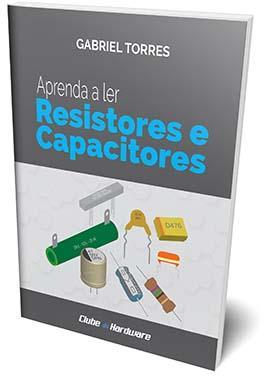-
Posts
7 -
Cadastrado em
-
Última visita
Reputação
0-

Envio de clone de formulário (html/javascript) por php
evandrosx respondeu ao tópico de evandrosx em Web e banco de dados
@DiF Não consegui... Eu clico no botão enviar que haviamos criado anteriormente e não funciona, eu criei um novo botão em baixo como o exemplo que me deu do JSON. clico nele e nada acontece. Da uma olhada por favor, ele ta hospedado aqui como teste - link Segue abaixo como esta o codigo html e php que to usando. HTML <!DOCTYPE html> <html lang="en"> <head> <meta charset="UTF-8"/> <title>Order</title> <link rel="stylesheet" href="formstyle.css"/> <script src="https://ajax.googleapis.com/ajax/libs/jquery/3.1.1/jquery.min.js"></script> <script> $.fn.serializeObject = function() { var o = {}; var a = this.serializeArray(); $.each(a, function() { if (o[this.name] !== undefined) { if (!o[this.name].push) { o[this.name] = [o[this.name]]; } o[this.name].push(this.value || ''); } else { o[this.name] = this.value || ''; } }); return o; }; $(function() { $('form').submit(function() { $('#result').text(JSON.stringify($('form').serializeObject())); return false; }); }); //codigo de criação da lista de pedidos $(document).ready(function(){ $(".btn").on('click', function(e){ e.preventDefault(); //armazena os valores vindo do select var product = $('#product').val(); var qtd = $("#quantity").val(); //array vazio var compras = []; //insere o produto e a quantidade no array compras.push(product); compras.push(qtd); //cria a linha td com os valores na tabela var lista = '<tr><td>' + compras[0] + '</td><td class="qtd">'+ compras[1] + '</td></tr>'; //insere a lista dentro de tbody $(".tbl_pedidos > tbody:last-child").append(lista); //ação de quando clicar no confirmar pedido $(".btn_confirmar").on('click', function(){ //cria o vetor de produtos e quantidade var dados = {product: compras[0], quantity: compras[1]}; var dados_pedidos = []; //insere cada pedido em um índice do vetor $.each(dados, function( produtos, quantidade ) { var data = produtos + ":" + quantidade; dados_pedidos.push(data); }); //unifica o vetor de pedidos var lista_final = dados_pedidos.join(", "); //mostra o que seria enviado por ajax alert(lista_final); // sistema de envio ajax $.ajax({ type: "POST", url: "sendform.php", dataType: "json", data: JSON.stringify({ pedidos: lista_final }) }).done(function(data){ alert(data); }); }); }); }); </script> <style> h1 { font-family: "Arial Black"; font-size: 20pt; color: red; text-shadow: 2px 2px 2px black; } body { text-align: center; } table { width: 400px; text-align: left; font-size: 10pt; font-family: sans-serif; } </style> </head> <body> <div id="interface"> <header id="header"> <hgroup> <h1>Online Order</h1> </hgroup> </header> <form method="post" id="onlineorder" action="testform.php"> <fieldset id="user"> <legend> IDENTIFICATION </legend> <p><label for="name">Name:<span style="color:red">*</span></label> <input type="text" name="name" id= "name" size="32" maxlength="40" placeholder="Enter your name" required/></p> <p><label for="business">Business:<span style="color:red">*</span></label> <input type="text" name="business" id= "business" size="30" maxlength="60" placeholder="Enter your business name" required/></p> <p><label for="email">Email:<span style="color:red">*</span></label> <input type="email" name="email" id= "email" size="32" maxlength="60" placeholder="Enter your email" required/></p> <p><label for="phone">Phone:</label> <input type="text" name="phone" id= "phone" size="32" maxlength="40" placeholder="Enter your phone number" /></p> </fieldset> <p></p> <fieldset id="listproducts"> <legend> SELECT PRODUCTS </legend> <div id = 'forclone'> <select name="product" id="product"> <optgroup label="GALLON BAG"> <option>GALLON BAG BANANA SPLIT</option> <option>GALLON BAG BIRTHDAY CAKE</option> <option>GALLON BAG COTTON CANDY</option> <option>GALLON BAG CHOC. COOKIE DOUGH</option> <option>GALLON BAG CHOCOLATE</option> <option>GALLON BAG COOKIE N` CREAM</option> <option>GALLON BAG MINT CHOCOLATE</option> <option>GALLON BAG STRAWBERRY</option> <option>GALLON BAG VANILLA</option> <option>GALLON BAG RAINBOW ICE</option> <option>GALLON BAG IC - LIBERTY</option> <option>GALLON BAG STRAWBERRY CCY</option> <option>GALLON BAG CANDY BAR CRUNCH</option> <option>GALLON BAG CRML BROWNIE SUNDAE</option> <option>GALLON BAG BUBBLE GUM</option> <option>GALLON BAG MOOSE TRACKS</option> <option>GALLON BAG ROCKIN CHERRY ICE</option> <option>GALLON BAG GOLD COOKIES & CREAM</option> <option>GALLON BAG REDBERRY SHERBET</option> </optgroup> <optgroup label="PRE-CUP"> <option>PRE-CUP BANANA SPLIT</option> <option>PRE-CUP CHOCOLATE</option> <option>PRE-CUP COTTON CANDY</option> <option>PRE-CUP CHOC CHIP COOKIE DOUGH</option> <option>PRE-CUP COOKIES N CREAM</option> <option>PRE-CUP RAINBOW ICE</option> </optgroup> <optgroup label="PRE-PACK"> <option>PREPACK MINT CHOCOLATE</option> <option>PREPACK REDBERRY SHERBET</option> <option>YODOTS BLUE COTTON CANDY</option> <option>YODOTS CHOCOLATE COOKIE DOUGH</option> <option>YODOTS COOKIES 'N CREAM</option> <option>YODOTS CHOCOLATE VANILLA</option> <option>PREPACK BIRTHDAY CAKE</option> <option>PREPACK BANANA SPLIT</option> <option>PREPACK COTTON CANDY</option> <option>PREPACK CHOC CHIP COOKIES DOUGH</option> <option>PREPACK CHOCOLATE</option> <option>PREPACK COOKIES N CREAM</option> <option>PREPACK RAINBOW ICE</option> <option>PREPACK STRAWBERRY</option> <option>PREPACK VANILLA</option> </optgroup> <optgroup label="CUPS"> <option>3.05oz LOGO CUPS (1000/CASE)</option> <option>5oz LOGO CUPS (1000/CASE)</option> <option>9oz PARFAIT CUPS (1000/CASE)</option> <option>12oz PARFAIT CUPS (2500/CASE)</option> <option>1/2oz SAMPLES CUPS (2500/CASE)</option> </optgroup> </select> <select name="quantity" id="quantity"> <optgroup label="Qty"> <option value="1">1</option> <option value="2">2</option> <option value="3">3</option> <option value="4">4</option> <option value="5">5</option> <option value="6">6</option> <option value="7">7</option> <option value="8">8</option> <option value="9">9</option> <option value="10">10</option> </optgroup> </select> <button class="btn">Add to list</button> </div> </fieldset> <div id="pedidos"> <fieldset class="pedidos"> <legend> ORDER LIST </legend> <table class="tbl_pedidos"> <th>Product</th> <th>Qty</th> <tbody> </tbody> </table> </fieldset> </div> <button class="btn_confirmar">SUBMIT</button> <p><input type="submit" value="SUBMIT TEST2"/></p> </form> </body> </html> PHP <?php if(isset($_POST['email'])) { $email_to = "[email protected]"; $email_subject = "[ Online Order ]"; function died($error) { echo "We are very sorry, but there were error(s) found with the form you submitted. "; echo "These errors appear below.<br /><br />"; echo $error."<br /><br />"; echo "Please go back and fix these errors.<br /><br />"; die(); } if(!isset($_POST['name']) || !isset($_POST['business']) || !isset($_POST['email']) || !isset($_POST['phone']) || !isset($_POST['quantity']) || !isset($_POST['product'])) { died('We are sorry, but there appears to be a problem with the form you submitted.'); } $name = $_POST['name']; // required $business = $_POST['business']; // required $email_from = $_POST['email']; // required $phone = $_POST['phone']; // not required $pedidos = $_POST["pedidos"]; // not required $error_message = ""; $email_exp = '/^[A-Za-z0-9._%-]+@[A-Za-z0-9.-]+\.[A-Za-z]{2,4}$/'; if(!preg_match($email_exp,$email_from)) { $error_message .= 'The Email Address you entered does not appear to be valid.<br />'; } if(strlen($error_message) > 0) { died($error_message); } $email_message = "<strong>You received an online order. <br>Follow below the informations.</strong><br><br>\n\n"; function clean_string($string) { $bad = array("content-type","bcc:","to:","cc:","href"); return str_replace($bad,"",$string); } $email_message .= "<br><strong>Name: </strong>".clean_string($name)."\n"; $email_message .= "<br><strong>Business: </strong>".clean_string($business)."\n"; $email_message .= "<br><strong>Email: </strong>".clean_string($email_from)."\n"; $email_message .= "<br><strong>Phone: </strong>".clean_string($phone)."\n"; $email_message .= "<br><br><strong>ORDER: </strong>\n"; foreach($pedidos as $lista_pedidos): $email_message = $lista_pedidos . "<br/>"; endforeach; $headers = "Content-Type: text/html; charset= UTF-8 \r\n"; $headers .= 'From: '.$email_from."\r\n". 'Reply-To: '.$email_from."\r\n" . 'X-Mailer: PHP/' . phpversion(); @mail($email_to, $email_subject, $email_message, $headers); ?> <p>Thank you for order. We will contact you as soon as possible.</p> <p>You can close this page now.</p> <?php } ?> -

Envio de clone de formulário (html/javascript) por php
evandrosx respondeu ao tópico de evandrosx em Web e banco de dados
@DiF Sensacional, fico 10 vezes melhor do que estava é exatamente o que eu preciso.... mas eu não sabia fazer kkkkk.... Muito obrigado... Eu ja alinhei com o resto do formulário, adicionei todos os produtos e coloquei o jquerry p rodar. agora é a missão do ajax... Dei uma pesquisada e seria algo assim? Em data eu coloco lista_final? Estou começando em programação. Não entendo muito de PHP e Ajax nada. Não ria se falei algo ridiculo kkkkkk.... $.ajax({ type: "POST", data: { lista_final }, url: "sendform.php", dataType: "html" }); Como recebo isso em PHP? $quantity = $_POST['quantity']; $product = $_POST['product']; or $lista_final = $_POST['lista_final']; --- function clean_string($string) { $bad = array("content-type","bcc:","to:","cc:","href"); return str_replace($bad,"",$string); } $email_message .= "<br><br><strong>Qty: </strong>".clean_string($quantity)."\n"; $email_message .= " <strong>Product: </strong>".clean_string($product)."\n"; or $email_message .= $lista_final -

Envio de clone de formulário (html/javascript) por php
evandrosx respondeu ao tópico de evandrosx em Web e banco de dados
Primeiramente queria agradecer a ajuda. Somente para resumir o meu problema esta sendo em envio dos dados clonados pelo javascript por php. @joseqfneto Não deu certo porque quando eu peço um novo produto ele apaga as escolhas anteriores. E não alterou muito o que estou precisando que é enviar. @DiF Não deu certo. chegou assim por email para mim -> Qty: Array Product: Array. Segue abaixo os códigos que alterei. Posso ter feito algo errado. JavaScript var runningproducttally = 1; function addInput(divName) { var copy = document.getElementById('forclone').cloneNode(true); var select1 = copy.getElementsByTagName('select')[0]; select1.setAttribute("name", "product" + runningproducttally); document.getElementById(divName).appendChild(copy); runningproducttally++; } PHP $name = $_POST['name']; // required $business = $_POST['business']; // required $email_from = $_POST['email']; // required $phone = $_POST['phone']; // not required $quantity = $_POST['quantity']; // required $product = $_POST['product']; // not required foreach( $product as $produto ) : echo $pruduto.'<br />'; endforeach; $email_message .= "<br><br><strong>Qty: </strong>".clean_string($quantity)."\n"; $email_message .= " <strong>Product: </strong>".clean_string($product)."\n"; HTML <fieldset id="listproducts"> <legend> PRODUCTS </legend> <div id = 'forclone'> <select name="product[]" id="product[]"> <optgroup label="GALLON BAG"> <option>GALLON BAG BANANA SPLIT</option> <option>GALLON BAG BIRTHDAY CAKE</option> <option>GALLON BAG COTTON CANDY</option> </optgroup> </select> <select name="quantity[]" id="quantity[]"> <optgroup label="Qty"> <option>1</option> <option>2</option> <option>3</option> </optgroup> </select> -

Envio de clone de formulário (html/javascript) por php
evandrosx respondeu ao tópico de evandrosx em Web e banco de dados
@joseqfneto e aí tudo bom? Poderia me dar um exemplo de como isso ficaria? Eu tentei alguns metodos aqui mas não tive sucesso. -
evandrosx alterou sua foto pessoal
-
Boa Noite. Meu camarada se você quer evitar o máximo de programação eu te aconselho a utilizar o Wix. É fácil de mais de utilizar. Lá da para fazer rápido. Pega um template e edita como quer. É só arrastar as coisas que precisa do menu para a pagina. Da para testar gratuitamente com os banners deles. Testa e vê se atende suas necessidades. Bem.. é só uma opinião... Caso queira algo mais especifico pode programar ou utilizar outro. Muitas empresas hoje fornecem esse serviço de edição simples com templates prontos. Um grande abraço. Sucesso nessa empreitada...
-
Isso vai depender muito do que você precisa e o nível do site que quer fazer. Eu ja fiz site com o fireworks por exemplo, você edita tudo nele, ele é um editor de imagem, e depois exporta como html. É simples também e dá para fazer. Online tem Wix, Wordpress... O Wix é o mais fácil de todos na minha opinião... Ele tem uma versão gratuita com os banners de divulgação deles. Você pode testar e ver se te agrada. Eles tem muitas funções interessantes e ainda tem um botão que você pode adicionar codigo html no site.
-

Envio de clone de formulário (html/javascript) por php
evandrosx postou um tópico em Web e banco de dados
Boa noite pessoal. Sou iniciante em programação e estou com um problema e gostaria de saber se alguém pode me ajudar. Eu criei um formulário para o cliente fazer o pedido de um produto e criei um botão nele em javascript para o cliente ir adicionando o campo produto e quantidade quantas vezes ele quiser para ele poder pedir mais produtos. O problema é que não to sabendo como enviar o que é gerado pelo javascript por php. Não to sabendo fazer isso. Cheguei perto com um código mas o arquivo chega todo bagunçado na parte do javascript referente ao clone que ele criou e o campo quantidade não é enviado por nada. Se alguem puder me ajudar com isso agradeceria muito.... Só falta isso para eu finalizar as funcões do formulário. Ah... o formulário esta funcionando corretamente, a parte de nome, empresa, telefone... esta enviando por email e chegando perfeitamente. O primeiro quantidade e produto também chegam perfeitamente, mas os clones adicionados pelo botão novo produto eu ja tentei varios metodos e nenhum funciona bem. Segue meu código abaixo. Vou copiar o código todo para ficar claro. É um formulário simples, não tem muito mistério. Eu é que sou novo e estou meio perdido. HTML com javascript <!DOCTYPE html> <html lang="en"> <head> <meta charset="UTF-8"/> <title>Order</title> <link rel="stylesheet" href="formstyle.css"/> <script> function addInput(divName) { var copy = document.getElementById('forclone').cloneNode(true); document.getElementById(divName).appendChild(copy); } </script> <style> h1 { font-family: "Arial Black"; font-size: 20pt; color: green; text-shadow: 2px 2px 2px black; } body { text-align: center; } </style> </head> <body> <div id="interface"> <header id="header"> <hgroup> <h1>Online Order</h1> <h2>Do your order online now</h2> </hgroup> </header> <form method="post" id="onlineorder" action="sendform.php"> <fieldset id="user"> <legend> IDENTIFICATION </legend> <p><label for="name">Name:<span style="color:red">*</span></label> <input type="text" name="name" id= "name" size="32" maxlength="40" placeholder="Enter your name" required/></p> <p><label for="business">Business:<span style="color:red">*</span></label> <input type="text" name="business" id= "business" size="30" maxlength="60" placeholder="Enter your business name" required/></p> <p><label for="email">Email:<span style="color:red">*</span></label> <input type="email" name="email" id= "email" size="32" maxlength="60" placeholder="Enter your email" required/></p> <p><label for="phone">Phone:</label> <input type="text" name="phone" id= "phone" size="32" maxlength="40" placeholder="Enter your phone number" /></p> </fieldset> <p></p> <fieldset id="listproducts"> <legend> PRODUCTS </legend> <div id = 'forclone'> <select name="product" id="product"> <optgroup label="GALLON BAG"> <option>GALLON BAG BANANA SPLIT</option> <option>GALLON BAG BIRTHDAY CAKE</option> <option>GALLON BAG COTTON CANDY</option> <option>GALLON BAG CHOC. COOKIE DOUGH</option> <option>GALLON BAG CHOCOLATE</option> <option>GALLON BAG COOKIE N` CREAM</option> <option>GALLON BAG MINT CHOCOLATE</option> <option>GALLON BAG STRAWBERRY</option> <option>GALLON BAG VANILLA</option> <option>GALLON BAG RAINBOW ICE</option> <option>GALLON BAG IC - LIBERTY</option> <option>GALLON BAG STRAWBERRY CCY</option> <option>GALLON BAG CANDY BAR CRUNCH</option> <option>GALLON BAG CRML BROWNIE SUNDAE</option> <option>GALLON BAG BUBBLE GUM</option> <option>GALLON BAG MOOSE TRACKS</option> <option>GALLON BAG ROCKIN CHERRY ICE</option> <option>GALLON BAG GOLD COOKIES & CREAM</option> <option>GALLON BAG REDBERRY SHERBET</option> </optgroup> <optgroup label="PRE-CUP"> <option>PRE-CUP BANANA SPLIT</option> <option>PRE-CUP CHOCOLATE</option> <option>PRE-CUP COTTON CANDY</option> <option>PRE-CUP CHOC CHIP COOKIE DOUGH</option> <option>PRE-CUP COOKIES N CREAM</option> <option>PRE-CUP RAINBOW ICE</option> </optgroup> <optgroup label="PRE-PACK"> <option>PREPACK MINT CHOCOLATE</option> <option>PREPACK REDBERRY SHERBET</option> <option>YODOTS BLUE COTTON CANDY</option> <option>YODOTS CHOCOLATE COOKIE DOUGH</option> <option>YODOTS COOKIES 'N CREAM</option> <option>YODOTS CHOCOLATE VANILLA</option> <option>PREPACK BIRTHDAY CAKE</option> <option>PREPACK BANANA SPLIT</option> <option>PREPACK COTTON CANDY</option> <option>PREPACK CHOC CHIP COOKIES DOUGH</option> <option>PREPACK CHOCOLATE</option> <option>PREPACK COOKIES N CREAM</option> <option>PREPACK RAINBOW ICE</option> <option>PREPACK STRAWBERRY</option> <option>PREPACK VANILLA</option> </optgroup> <optgroup label="CUPS"> <option>3.05oz LOGO CUPS (1000/CASE)</option> <option>5oz LOGO CUPS (1000/CASE)</option> <option>9oz PARFAIT CUPS (1000/CASE)</option> <option>12oz PARFAIT CUPS (2500/CASE)</option> <option>1/2oz SAMPLES CUPS (2500/CASE)</option> </optgroup> </select> <label for="quantity">Quantity:<span style="color:red">*</span></label> <input type="number" name="quantity" id="quantity" placeholder="Qnt" min="0" max="9999" required/> </div> <div id="dynamicinput"></div> <input type="button" value="New Product" onclick="addInput('dynamicinput');" /> </fieldset> <p></p> <p></p> <p></p> <input type="submit" value="SUBMIT"> </form> </div> </body> </html> PHP <?php if(isset($_POST['email'])) { $email_to = "[email protected]"; $email_subject = "[ Online Order ]"; $email = ''; for($i = 1; isset($_POST['product'.$i]); $i+=1){ $email .= $_POST['product'.$i]; } $eemail = ''; for($i = 1; isset($_POST['quantity'.$i]); $i+=1){ $eemail .= $_POST['quantity'.$i]; } function died($error) { echo "We are very sorry, but there were error(s) found with the form you submitted. "; echo "These errors appear below.<br /><br />"; echo $error."<br /><br />"; echo "Please go back and fix these errors.<br /><br />"; die(); } if(!isset($_POST['name']) || !isset($_POST['business']) || !isset($_POST['email']) || !isset($_POST['phone']) || !isset($_POST['quantity']) || !isset($_POST['product'])) { died('We are sorry, but there appears to be a problem with the form you submitted.'); } $name = $_POST['name']; // required $business = $_POST['business']; // required $email_from = $_POST['email']; // required $phone = $_POST['phone']; // not required $quantity = $_POST['quantity']; // required $product = $_POST['product']; // not required $error_message = ""; $email_exp = '/^[A-Za-z0-9._%-]+@[A-Za-z0-9.-]+\.[A-Za-z]{2,4}$/'; if(!preg_match($email_exp,$email_from)) { $error_message .= 'The Email Address you entered does not appear to be valid.<br />'; } if(strlen($error_message) > 0) { died($error_message); } $email_message = "<strong>You received an online order. <br>Follow below the informations.</strong><br><br>\n\n"; function clean_string($string) { $bad = array("content-type","bcc:","to:","cc:","href"); return str_replace($bad,"",$string); } $email_message .= "<br><strong>Name: </strong>".clean_string($name)."\n"; $email_message .= "<br><strong>Business: </strong>".clean_string($business)."\n"; $email_message .= "<br><strong>Email: </strong>".clean_string($email_from)."\n"; $email_message .= "<br><strong>Phone: </strong>".clean_string($phone)."\n"; $email_message .= "<br><br><strong>ORDER: </strong>\n"; $email_message .= "<br><br><strong>Qty: </strong>".clean_string($quantity)."\n"; $email_message .= " <strong>Product: </strong>".clean_string($product)."\n"; $email_message .= "<br><br><strong>Qty: </strong>".clean_string($eemail)."\n"; $email_message .= " <strong>Product: </strong>".clean_string($email)."\n"; $headers = "Content-Type: text/html; charset= UTF-8 \r\n"; $headers .= 'From: '.$email_from."\r\n". 'Reply-To: '.$email_from."\r\n" . 'X-Mailer: PHP/' . phpversion(); @mail($email_to, $email_subject, $email_message, $headers); ?> <p>Thank you for order. We will contact you as soon as possible.</p> <p>You can close this page now.</p> <?php } ?>
Sobre o Clube do Hardware
No ar desde 1996, o Clube do Hardware é uma das maiores, mais antigas e mais respeitadas comunidades sobre tecnologia do Brasil. Leia mais
Direitos autorais
Não permitimos a cópia ou reprodução do conteúdo do nosso site, fórum, newsletters e redes sociais, mesmo citando-se a fonte. Leia mais