-
Posts
9 -
Cadastrado em
-
Última visita
Tipo de conteúdo
Artigos
Selos
Fabricantes
Livros
Cursos
Análises
Fórum
posts postados por edupessoa1
-
-
@washalbano era na questão de colocar o mouse em cima do menu e ele ter um efeito, o que não estava acontecendo, apaguei tudo e fiquei tentando fazer ate funcionar, acabou funcionando, valeu por tentar ajudar
-
 1
1
-
-
estou com dificuldade para usar transition no html/css ..
<!DOCTYPE html> <html lang="pt-br"> <head> <meta charset="UTF-8"> <meta http-equiv="X-UA-Compatible" content="IE=edge"> <meta name="viewport" content="width=device-width, initial-scale=1.0"> <title>Meu Teste</title> <link rel="stylesheet" href="assets/css/style.css"></link> </head> <body class="main-bg" > <aside class="menu white-bg"> <section class="main-content menu-content"> <h1><a href="#">Logo</a></h1> <nav> <ul> <li><a href="#">Meus projetos</a></li> <li><a href="#">E-mail</a></li> <li><a href="#">Whatsapp</a></li> <li><a href="#">LinkedIn</a></li> <li><a href="#">Curriculum</a></li> </ul> </nav> </section> </aside> <section class="section"></section> <section class="section"></section> </body> </html>
--- css---
:root { --primary-color: #542883; --secodary-color: red; --white-color : #fff ; --gap: 3rem; --lith-gray-golor: #eee; } *{ margin: 0; padding: 0; } body { font-family: 'Times New Roman', Times, serif; font-size: 2rem; color:var(--primary-color); } h1, h2, h3, h4, h5, h6 { font-family: sans-serif; } h1 { font-size: 4rem; } h2 { font-size: 3.6rem; } h3 { font-size: 3.4rem; } h4 { font-size: 3.2rem; } h5 { font-size: 3rem; } h6 { font-size: 2.8rem; } a { text-decoration: none; } .main-bg { background-color: #542883; background-image: url("data:image/svg+xml,%3Csvg xmlns='http://www.w3.org/2000/svg' width='100%25' height='100%25' viewBox='0 0 1600 800'%3E%3Cg %3E%3Cpolygon fill='%2367348c' points='1600 160 0 460 0 350 1600 50'/%3E%3Cpolygon fill='%23763d95' points='1600 260 0 560 0 450 1600 150'/%3E%3Cpolygon fill='%2384459e' points='1600 360 0 660 0 550 1600 250'/%3E%3Cpolygon fill='%23904ca5' points='1600 460 0 760 0 650 1600 350'/%3E%3Cpolygon fill='%239C53AD' points='1600 800 0 800 0 750 1600 450'/%3E%3C/g%3E%3C/svg%3E"); background-attachment: fixed; background-size: cover; background-position: center center; color: var(--white-color); } .white-bg{ background: var(--white-color); } .main-content { max-width: 120rem; margin: 0 auto; padding: var(--gap); } .section { min-height: 100vh; } .menu { position:fixed; top: 0 ; left : 0 ; right: 0; width: 100%; border-bottom: 0.1rem solid var(--lith-gray-golor); } .menu-content { display: flex; justify-content :space-between; align-items: center; padding-top: 0; padding-bottom: 0; } .menu h1 { font-size: 2.3rem; color:var(--primary-color); } .menu h1 a{ color:inherit; } .menu ul { list-style: none; display:flex; } .menu ul li a { display: block; padding: 2rem; font-size: 1.8rem; color:var(--primary-color); position: relative; } .menu ul li a::after { content: ''; position: absolute; bottom: 1rem; left: 50%; width: 0; height: 0.2rem; background:var(--secodary-color); transition-delay: 1s; } menu ul li a :hover::after{ width: 50%; left: 25%; }
-
-
15 minutos atrás, Joao531 disse:
type=text/css
não sei onde anexar essa informação mas vou mandar o codigo
-
alguém pode me ajudar, estou com dificuldades no meu primeiro crud , não consigo colocar o botão do lado esquedo
ai vai o codigo.
<!DOCTYPE html>
<html lang="pt-br">
<head>
<meta charset="UTF-8">
<meta http-equiv="X-UA-Compatible" content="IE=edge">
<meta name="viewport" content="width=device-width, initial-scale=1.0">
<title>crud javascript</title>
<link href="https://cdn.jsdelivr.net/npm/[email protected]/dist/css/bootstrap.min.css" rel="stylesheet" integrity="sha384-KyZXEAg3QhqLMpG8r+8fhAXLRk2vvoC2f3B09zVXn8CA5QIVfZOJ3BCsw2P0p/We" crossorigin="anonymous">
</head>
<body>
<div class="container-fluid">
<div class="row">
<div class="col-md-12">
<h3>
Crud Basico
<small class="text-muted text-center">meu primeiro sistema crud</small>
</h3>
</div>
</div>
</div>
<div class="row">
<div class="col-md-12">
<button type="button" class="btn btn-primary float-right" >ADD</button>
</div>
</div>
<script src="https://cdn.jsdelivr.net/npm/[email protected]/dist/js/bootstrap.bundle.min.js" integrity="sha384-U1DAWAznBHeqEIlVSCgzq+c9gqGAJn5c/t99JyeKa9xxaYpSvHU5awsuZVVFIhvj" crossorigin="anonymous"></script>
<script src="https://cdn.jsdelivr.net/npm/@popperjs/[email protected]/dist/umd/popper.min.js" integrity="sha384-eMNCOe7tC1doHpGoWe/6oMVemdAVTMs2xqW4mwXrXsW0L84Iytr2wi5v2QjrP/xp" crossorigin="anonymous"></script>
<script src="https://cdn.jsdelivr.net/npm/[email protected]/dist/js/bootstrap.min.js" integrity="sha384-cn7l7gDp0eyniUwwAZgrzD06kc/tftFf19TOAs2zVinnD/C7E91j9yyk5//jjpt/" crossorigin="anonymous"></script>
<script src="index.js"></script>
</body>
</html>
-
olá meu nome é edu e eu estou com um projeto de montar uma assistencia pos onde eu moro não tem e preciso de ajuda para comprar os equipamento pos não posso gastar muito,
grato desde já

ps : estou estudando muito ainda.
-
 1
1
-
-
@Luís Roberto C. da Silva obrigado vou tentar reegravar a bios pra ver se resolve, vou tentar tirar uma foto mais aproximada
-
 1
1
-
-
boa noite me chamo edu, iniciei agora pouco com o reparo dessa placa-mãe, ela iniciou normalmente quando eu desesntortei os pinos do processador
apos isso eu liguei entrei na bios e depois tive que desligar pos estava testando se o processador estava esquentando ela nao gerava videos antes, so que estava
sem a pilha da bios, apos isso ela liga sozinha nao preciso aperta pw para iniciar estou achando que é problema de bios a placa é uma MIH61r da dell alguem sabe
onde fica a bios dessa placa pos ja procurei muito e não acho os esquema dela, me ajudemmm plzzz

-
 1
1
-
Sobre o Clube do Hardware
No ar desde 1996, o Clube do Hardware é uma das maiores, mais antigas e mais respeitadas comunidades sobre tecnologia do Brasil. Leia mais
Direitos autorais
Não permitimos a cópia ou reprodução do conteúdo do nosso site, fórum, newsletters e redes sociais, mesmo citando-se a fonte. Leia mais








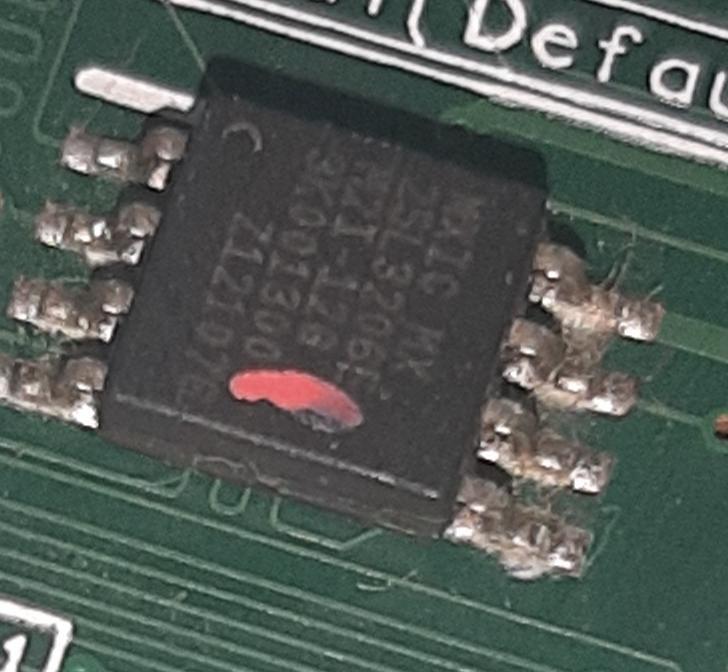
.thumb.jpg.779b5faa094b0f8198acef0e01bee313.jpg)


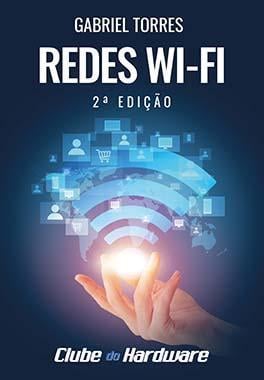
O botão de start do vscode sumiu!!
em Web e banco de dados
Postado
O meu botão de start sumiu, não consigo visualizar a resposta do console.log
a baixo vai um print da onde ele ficavA , não consigo achar solução em canto nem um helppppppp