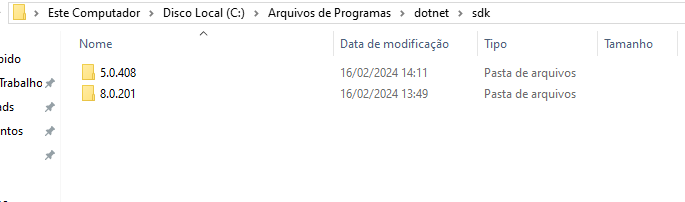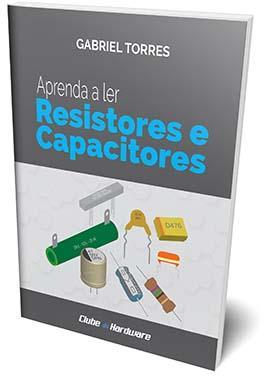-
Posts
5 -
Cadastrado em
-
Última visita
Reputação
1-
Bom galera, achei uma parada interessante no git e queria usar.. porém não manjo de programação... procurei alguns tutoriais de como fazer e até ai ok... Mas na hora de rodar o comando para compilar o projeto e usar me deparo com um erro.asdasdqwe3 C:\Program Files\dotnet\sdk\8.0.201\Microsoft.Common.CurrentVersion.targets(1248,5): error MSB3644: os assemblies de referência para .NETFramework,V ersion=v4.6 não foram encontrados. Para resolver isso, instale o Pacote do Desenvolvedor (SDK/Pacote de Direcionamento) dessa versão do Framework ou redirecione seu aplicativo. É possível baixar Pacotes do Desenvolvedor do .NET Framework em https://aka.ms/msbuild/developerpacks [C:\Users\Pablo\D esktop\AdvancedBot-master\AdvancedBot.csproj] Ocorreu uma falha no build. Corrija os erros de build e execute novamente. procurei e parece que tenho que redirecionar o aplicado para a versão correta, porém não entendi muito bem os tutoriais... Estou usando VSCode para fazer isso. Podem ajudar?
-

Computador não liga após longo tempo sem energia
Pablolo respondeu ao tópico de leandrobp em Computador não liga ou não dá vídeo
Já tentou tirar o filtro de energia? Pelo que vi da sua conf, geralmente as fontes novas já vem com essa proteção... -
Pablolo começou a seguir Erro ao ligar um servidor (game)
-
Então pessoal, começo falando que amo jogos MMORPG Idle. Tive uma ideia de tentar abrir um servidor em um cloud vps para testar e vê como é. Instalei o que precisava usando o aaPanel. Extrai e configurei tudo certinho... Mas quando vou ligar o servidor tenho o seguinte erro no console comando que uso para ligar ele: cd /ltcq/server/s1 && ./run.sh [opc@th5 ~]$ cd /ltcq/server/s1 && ./run.sh kill: sending signal to 4567 failed: Operation not permitted kill /ltcq/server/s1 serverdameon.sh /bin/sh Usage: kill [options] <pid|name> [...] Options: -a, --all do not restrict the name-to-pid conversion to processes with the same uid as the present process -s, --signal <sig> send specified signal -q, --queue <sig> use sigqueue(2) rather than kill(2) -p, --pid print pids without signaling them -l, --list [=<signal>] list signal names, or convert one to a name -L, --table list signal names and numbers -h, --help display this help and exit -V, --version output version information and exit For more details see kill(1). kill /ltcq/server/s1 gateway Usage: kill [options] <pid|name> [...] Options: -a, --all do not restrict the name-to-pid conversion to processes with the same uid as the present process -s, --signal <sig> send specified signal -q, --queue <sig> use sigqueue(2) rather than kill(2) -p, --pid print pids without signaling them -l, --list [=<signal>] list signal names, or convert one to a name -L, --table list signal names and numbers -h, --help display this help and exit -V, --version output version information and exit For more details see kill(1). 2023-07-05.15:35:47 Start/stop game services /ltcq/server/s1 gameworld 2023-07-05.15:35:47 Game services. /ltcq/server/s1 gameworld Stop completed! Usage: kill [options] <pid|name> [...] Options: -a, --all do not restrict the name-to-pid conversion to processes with the same uid as the present process -s, --signal <sig> send specified signal -q, --queue <sig> use sigqueue(2) rather than kill(2) -p, --pid print pids without signaling them -l, --list [=<signal>] list signal names, or convert one to a name -L, --table list signal names and numbers -h, --help display this help and exit -V, --version output version information and exit For more details see kill(1). 2023-07-05.15:35:47 Start/stop data services /ltcq/server/s1 dbserver 2023-07-05.15:35:47 Data services /ltcq/server/s1 dbserver Stop completed! Usage: kill [options] <pid|name> [...] Options: -a, --all do not restrict the name-to-pid conversion to processes with the same uid as the present process -s, --signal <sig> send specified signal -q, --queue <sig> use sigqueue(2) rather than kill(2) -p, --pid print pids without signaling them -l, --list [=<signal>] list signal names, or convert one to a name -L, --table list signal names and numbers -h, --help display this help and exit -V, --version output version information and exit For more details see kill(1). kill /ltcq/server/s1 loggerserver ============================================== 2023-07-05.15:35:47 Starting data services... ./run.sh: line 8: /ltcq/server/s1/Debug/dbserver/dbserver: cannot execute binary file 2023-07-05.15:35:47 Starting game services... ./run.sh: line 10: /ltcq/server/s1/Debug/gameworld/gameworld: cannot execute binary file 2023-07-05.15:35:47 Starting gateway services... ./run.sh: line 12: /ltcq/server/s1/Debug/gateway/gateway: cannot execute binary file 2023-07-05.15:35:47 Starting log services... ./run.sh: line 14: /ltcq/server/s1/Debug/loggerserver/loggerserver: cannot execute binary file 2023-07-05.15:35:47 Server enabled successfully! nohup: appending output to ‘nohup.out’ Estou usando o free tier da Oracle cloud. Sistema Oracle Linux 7.9 Processador Ampere. Será que pode ser alguma imcompatibilidade?
Sobre o Clube do Hardware
No ar desde 1996, o Clube do Hardware é uma das maiores, mais antigas e mais respeitadas comunidades sobre tecnologia do Brasil. Leia mais
Direitos autorais
Não permitimos a cópia ou reprodução do conteúdo do nosso site, fórum, newsletters e redes sociais, mesmo citando-se a fonte. Leia mais