-
Posts
46 -
Cadastrado em
-
Última visita
Tipo de conteúdo
Artigos
Selos
Fabricantes
Livros
Cursos
Análises
Fórum
posts postados por Angelo Felipe
-
-
@ricardo_br Sabe me dizer se esse curso de JAVA é bom?
-
22 minutos atrás, ricardo_br disse:
Você está procurando curso em português ou pode ser em inglês também? Pago ou grátis?
Um curso em português e pago.
-
Bem... Estou voltando a estudar programação então gostaria de um bom curso online, alguém poderia me indicar algum?
OBS: um curso na linguagem Java, PHP e Banco de Dados, JavaScript ou algo relacionado aos mesmos.
-
4 minutos atrás, mick 07 disse:
Caro usuário,
Para que seja melhor auxiliado no esclarecimento da dúvida, solicitamos a gentileza de indicar a versão do sistema operacional que está utilizando no equipamento.
Atenciosamente,
Equipe Clube do Hardware
Windows 10 Home, 64Bits
-
Bem... Tenho um pack com vários ícones pra pastas, queria transformar eles em uma dll (tipo os ícones de pasta do windows que ficam em DLL), como faço isso?

-
Problema resolvido, fiz um copiar e colar no arquivos (transferindo eles para outra pasta) e eles voltaram ao normal, obrigado

-
1 hora atrás, terabytes disse:
Você pelo menos acessou o site que te mostrei?
CC 2019 já em modo portable:
https://thehouseofportable.com/2919/adobe-premiere-pro-cc-2019-portable/Claro, inclusive baixei dele kkkk.
Mas gostaria de saber como ele fez isso sabe, transformar em portable.
-
-
@mick 07 Eu queria criar uma versão Portable de alguns programas, como Photoshop CC 2019 por exemplo, gostaria de saber como fazer isso, transformar ele em Portable pra não ficar precisando instalar.
-
Bem... Queria criar um aplicativo portatil do meu Photoshop CC 2019 (e outros programas), como faço isso?
-
Bem... Eu uso o KTS (Kaspersky Total Security) no meu PC a 2 anos, mas eu tava vendo o Panda Dome Premium e achei ele bem tentador sabe, na opinião de vocês qual deles é melhor e por quê?
OBS: Podem recomendar outros se quiserem.
-
Bem... Hoje pela manhã algumas teclas do teclado pararam de funcionar do nada (zvfhç,.;), como resolvo isso?
OBS: Ontem a noite tava tudo pegando normalmente.
-
Bem... Queria um programa pra limpar e otimizar o windows 10.
Eu uso o CCleaner, mas estava pensando em usar um programa que não precisasse instalar (portable), depois disso ouvi falar do Dism++, mas não tenho certeza se ele é suguro e tudo mais, alguém poderia me falar dele (ou até mesmo recomendar outro, sei lá) ?
-
 1
1
-
-
Bem... A um tempo atrás me fizeram esse cod para transformar o arquivo um .bat em .exe, mas gostaria de mudar algumas coisas nele então alguém poderia me ajudar? Código já tá feito então é só copilar, mas não sei como é o processo(ele usou algo relacionado ao excel)
Segue o código:
Declare Sub Sleep Lib "kernel32" (ByVal dwMilliseconds As Long) Public Sub Main() Dim MyFile As String On Error GoTo Erro MyFile = VB.App.Path & "\virus.bat" fnum = FreeFile() Open MyFile For Output As #fnum Print #fnum, "cls" Print #fnum, "@echo off" Print #fnum, "title Bloquear Acesso a Pasta!!!" Print #fnum, "if EXIST ""Meu computador.{20d04fe0-3aea-1069-a2d8-08002b30309d}"" goto UNLOCK" Print #fnum, "if NOT EXIST Private goto MDLOCKER" Print #fnum, ":CONFIRM" Print #fnum, "color 2" Print #fnum, "echo ###### ## ### ### ## ## ####### ###" Print #fnum, "echo ## ## ## ## ## ## ## ## ## ## ## ##" Print #fnum, "echo ## ## ## ## ## ## ## ## ## ## ## ##" Print #fnum, "echo ###### ## ## ## ## ## ## ## ##### ## ##" Print #fnum, "echo ## ## ## ## ## ## ## ## ## ## ## ### ##" Print #fnum, "echo ## ## ## ## ## ## ## ## ## ## ## ##" Print #fnum, "echo ###### ######## ### ## ### ####### ## ##" Print #fnum, "echo ##" Print #fnum, "echo Tem certeza, que deseja bloquear a pasta? (S/N)" Print #fnum, "set /p ""cho=""" Print #fnum, "if %cho%==s goto LOCK" Print #fnum, "if %cho%==n goto END" Print #fnum, "if %cho%==N goto END" Print #fnum, "echo Comando Invalido." Print #fnum, "pause > nul" Print #fnum, "goto CONFIRM" Print #fnum, ":LOCK" Print #fnum, "ren ""Private"" ""Meu computador.{20d04fe0-3aea-1069-a2d8-08002b30309d}""" Print #fnum, "echo Folder locked" Print #fnum, "goto End" Print #fnum, ":UNLOCK" Print #fnum, "cls" Print #fnum, "color 7" Print #fnum, "echo Digite a senha para desbloquear a pasta Private!!!" Print #fnum, "set /p ""pass=""" Print #fnum, "if NOT %pass%== canismajorisdomal goto FAIL" Print #fnum, "ren ""Meu computador.{20d04fe0-3aea-1069-a2d8-08002b30309d}"" ""Private""" Print #fnum, "cls" Print #fnum, "color 2" Print #fnum, "echo !!! PASTA DESBLOQUEADA !!!" Print #fnum, "echo Sair? aperte (ENTER)" Print #fnum, "set /p ""cho=""" Print #fnum, "if %cho%==enter goto ENTER" Print #fnum, "goto End" Print #fnum, ":RELOCK" Print #fnum, "color c" Print #fnum, "echo Tentar Novamente? (S/N)" Print #fnum, "set /p ""cho=""" Print #fnum, "if %cho%==s goto UNLOCK" Print #fnum, "if %cho%==S goto UNLOCK" Print #fnum, "if %cho%==n goto END" Print #fnum, "if %cho%==N goto END" Print #fnum, "pause > nul" Print #fnum, "goto UNLOCK" Print #fnum, ":FAIL" Print #fnum, "cls" Print #fnum, "echo Senha Invalida" Print #fnum, "goto RELOCK" Print #fnum, ":MDLOCKER" Print #fnum, "md Private" Print #fnum, "color 2" Print #fnum, "echo A Pasta Private Foi Criada Com Sucesso!!!" Print #fnum, "echo Avancar aperte ENTER!!!" Print #fnum, "pause > nul" Print #fnum, "cls" Print #fnum, "goto CONFIRM" Print #fnum, ":End" Print #fnum, ":ENTER" Print #fnum, "exit" Close #fnum Sleep 5000 If Dir(MyFile, vbDirectory) <> "" Then ' roda bat-file: Shell MyFile, vbNormalFocus Sleep 5000 ' remove bat-file: Kill MyFile End If Exit Sub Erro: If Dir(MyFile, vbDirectory) <> "" Then Kill MyFile End If MsgBox Err.Number & " " & Err.Description End Sub
-
Então vou deletar ela e tentarei novamente aumentar o volume da partição D:, obrigado ^^
-
@f_neto Mas caso eu queira restaurar o sistema, sem formatar, teria algum problema?
Geralmente eu faço a restauração do PC ao invés de formatar, acho mais prático pra mim
-
@f_neto Pra que serve essa Partição de Recuperação? Posso realmente deletar ela sem gerar problemas?
-
@Ricardov Obrigado <3
-
4 minutos atrás, Ricardov disse:
O Windows só faz isso se as partições forem lado a lado. Vai ter que usar software de terceiros como Partition Magic ou Easeus.
Vou testar usando um desses 2, mas tem algum deles que você acha melhor?
-
Bem... Eu gosto de colocar meus arquivos(como jogos, essas coisas) mais na partição D:, mas agora ela ficou lotada ;-;
Quando eu tento aumentar o tamanho dela não aparece a opção de estender volume, como consigo resolver esse problema?
Consigo diminuir a partição C: sem problemas, mas não consigo adicionar na D:
Windows 10 Home - 64bits
-
Muito obrigado mesmo viu


E desculpa o incomodo

-
 1
1
-
-
Esse mesmo

O código sem aquele pequeno erro do ECHO
-
So mais uma coisinha

Coloca aqui o código que o senhor utilizou por favor
Agradeço



-
 1
1
-
-
Só mais uma coisa(se não for muito incomodo)

Poderia concerta esse erro do ECHO está desativo?
Porque tem vezes que ele não "oculta" a pasta e por isso ela continua do mesmo jeito
Suspeito que o problema seja esse

Sobre o Clube do Hardware
No ar desde 1996, o Clube do Hardware é uma das maiores, mais antigas e mais respeitadas comunidades sobre tecnologia do Brasil. Leia mais
Direitos autorais
Não permitimos a cópia ou reprodução do conteúdo do nosso site, fórum, newsletters e redes sociais, mesmo citando-se a fonte. Leia mais



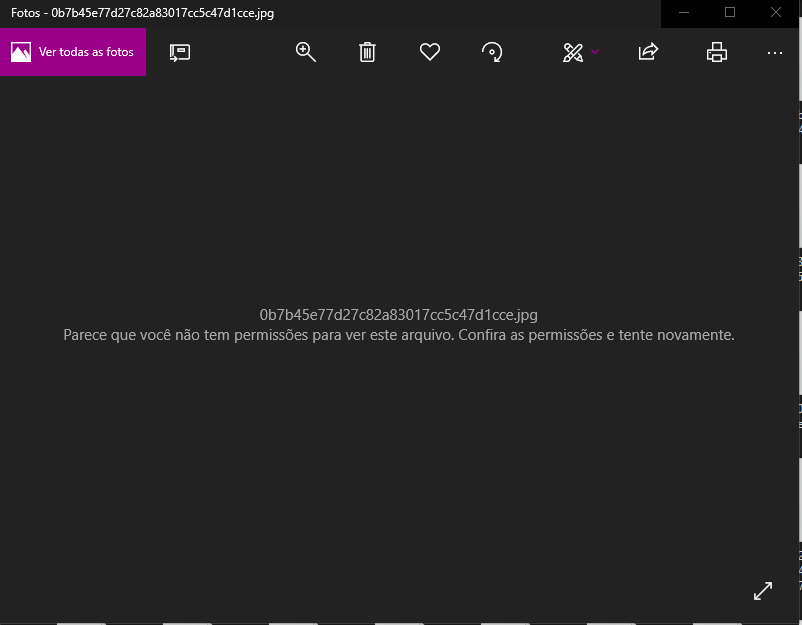
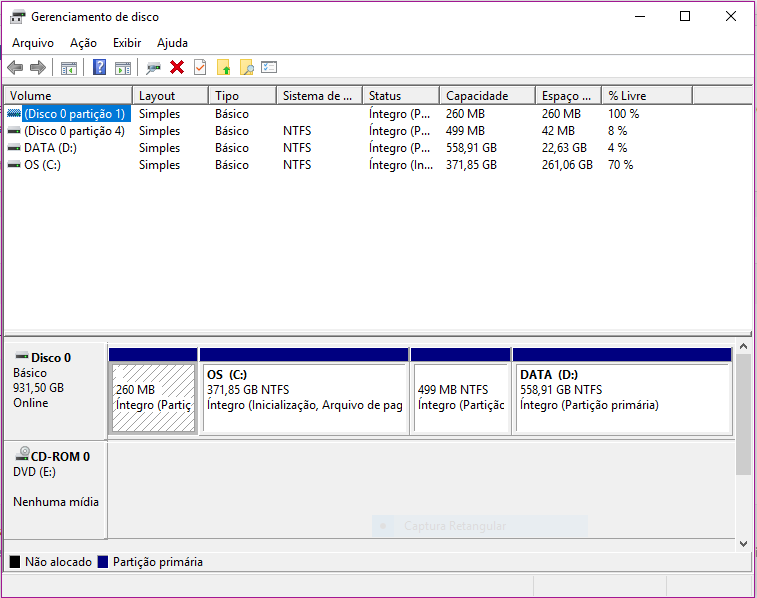
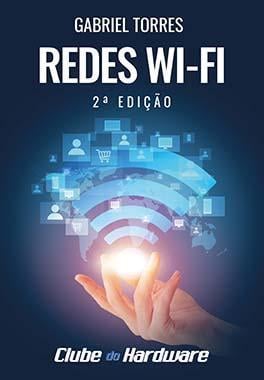
Famoso erro "A memória não pode se read".
em Windows 10
Postado
Bem... Comprei um notebook novo e depois que eu atualizei o Windows toda vez que atualizo algo pelo Windows Update aparece esse erro, pelo visto ele interfere em nada pois a atualização instala do mesmo jeito, mas é chato ficar aparecendo esse problema, alguém sabe resolver ele?