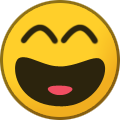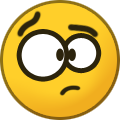-
Posts
2.117 -
Cadastrado em
-
Última visita
Tipo de conteúdo
Artigos
Selos
Livros
Cursos
Análises
Fórum
Tudo que Ricardo S Ferreira postou
-

Sensor de nível de água com bc547 ou 546 ou 549
Ricardo S Ferreira respondeu ao tópico de Sandro3636 em Eletrônica
Por falar em coisas antigas, há muito tempo atrás, vi em alguma revista sensor de nível de água por ultrassom. Agora pesquisei e existe comercialmente: https://nextcon.mercadoshops.com.br/MLB-1627183993-medidor-nivel-caixa-dagua-por-ultrasom-monitora-no-celular-_JM -

Driver de câmera antiga - Vimicro Altair Camera (?)
Ricardo S Ferreira respondeu ao tópico de cleiton2040 em Câmeras e filmadoras
Já pensou na hipótese de o sensor da câmera estar com defeito? -

Ligar parafusadeira na tomada... como?
Ricardo S Ferreira respondeu ao tópico de Blumer Celta em Eletrônica
Faça isso não. Pelo que entendi, queres colocar na escala de corrente e ligar nos 12V? No mínimo vai queimar o fusível do multimetro, se ele possuir. PS já haviam esclarecido... -

Se eu trocar a fonte do monitor, conseguiria mais hertz?
Ricardo S Ferreira respondeu ao tópico de Yan_ em Monitores de vídeo
O importante é a polaridade do conector. -
Não. Uso o AltaVista
-
No Mercado Livre tem diversas placas fenólicas sem cobre para vender e o preço é bem baixo. Não encontrei de fibra de vidro.
-

Pulseira Antiestática sem fio ESD
Ricardo S Ferreira respondeu ao tópico de Carlos Alberto_750155 em Eletrônica
Estás redondamente enganado... -

Inicialização do computador "incomum"?
Ricardo S Ferreira respondeu ao tópico de Lucas Fidelis em Computador desligando sozinho
Pode ser a bateria da placa-mãe fraca. -

Aparelho som Sansui com problemas volume
Ricardo S Ferreira respondeu ao tópico de ailton759 em Equipamentos de som e home theaters
Potenciômetro aberto. Precisa substituir. -

Fonte Chaveada (colmeia) com tensão irregular
Ricardo S Ferreira respondeu ao tópico de Jhon Wick em Eletrônica
Usei o "flamenguinho" de 0,75 mm2 Só que levei um para cada emenda da fita, início e fim. Todos saindo da fonte. Como sua fita é de 60 leds por metro, aconselho usar de 1,5 mm2. -

Fonte Chaveada (colmeia) com tensão irregular
Ricardo S Ferreira respondeu ao tópico de Jhon Wick em Eletrônica
@Jhon Wick creio que adquiri a de 30 leds por metro. -

Rádio Philco transglobe b459
Ricardo S Ferreira respondeu ao tópico de Murilo Muritiba em Eletrônica
@MOR o problema é que o rádio dele está sem nenhum transistor. -

Rádio Philco transglobe b459
Ricardo S Ferreira respondeu ao tópico de Murilo Muritiba em Eletrônica
Achei esquema do B-471-2 e aparentemente segue as mesmas características. Abaixo, parte da lista de material em que os transistores estão com seus nomes corretos: Consegui ver que no Mercado Livre tem esses transistores. -

Rádio Philco transglobe b459
Ricardo S Ferreira respondeu ao tópico de Murilo Muritiba em Eletrônica
Amigo, assim que possível darei uma olhada. Agora não poderia, pois para mim é como se fosse sexta e, bem, estava tomando cerveja com minha esposa... -

Rádio Philco transglobe b459
Ricardo S Ferreira respondeu ao tópico de Murilo Muritiba em Eletrônica
Não poderia te ajudar nessa questão, porém te adianto que devem ser transistores de germânio. Tens o esquema dele? Se sim, verifica (acho que são todos PNP), e a pinagem. Aí, com base na frequência de operação, é possível colocar substituto. -

Fonte Chaveada (colmeia) com tensão irregular
Ricardo S Ferreira respondeu ao tópico de Jhon Wick em Eletrônica
@.if Impossível fazer isso. Se colocar a alimentação apenas em uma ponta da fita, se colocar todos os leds em branco, a partir da metade da fita (2,5m) começa a amarelar (experiência própria). Eu coloquei 2 fitas e meia no quarto da minha filha e precisei de uma fonte de 40A, levando os 5V para o início e em cada emenda para ficar todas as cores iguais. Creio que o grande problema do amigo é a colocação em paralelo de duas fontes. Depois que adquiri o material, vi que existe essa fita para 12V. Apesar de mais cara, vale a pena na questão alimentação. -

Peça para som gradiente
Ricardo S Ferreira respondeu ao tópico de Marcel Ribeiro de Andrade em Equipamentos de som e home theaters
Informe o modelo do equipamento. -

Modificar circuito Limitador RPM (Arduíno Nano)
Ricardo S Ferreira respondeu ao tópico de GustavoH93 em Eletrônica
Imagino que o sensor hall envia pulsos que devem ser contados em um intervalo de tempo, só que divididos por 4, se o carro for 4 cilindros. Não tens como observar com um osciloscópio? -

Álcool Isopropílico/Acetona e Álcool 70, qual é o melhor ?
Ricardo S Ferreira respondeu ao tópico de O Pequeno Príncipe em Eletrônica
Pior se em sua fórmula for utilizado o tetracloreto de carbono (CCl4). -

Onde posso achar o componente que seja equivalente ou parecido
Ricardo S Ferreira respondeu ao tópico de Kelvi1996 em Eletrônica
Neste link está cheio. https://eletronicos.mercadolivre.com.br/pecas-componentes/transistores/transistor-gb4062d -

Geladeira de 110 V ligada na tensão de rede de 127 V o que acontece ?
Ricardo S Ferreira respondeu ao tópico de vpmaciel em Eletrônica
Isso é um engano. Uma residência pode ser bifásica ou trifásica. Aqui no meu condomínio, por exemplo, foi adotado trifásico para todos os imóveis. -

Controlar uma Fita Led RGB 6803 pelo computador
Ricardo S Ferreira respondeu ao tópico de Ronyelson Lira em Eletrônica
@.if o grande problema que vejo aí, é que em led endereçável o programa envia um loop de 1 a n led, qual cor e qual intensidade. Segue um exemplo extraído da internet. Não achei a tag code... // NeoPixel test program showing use of the WHITE channel for RGBW // pixels only (won't look correct on regular RGB NeoPixel strips). #include <Adafruit_NeoPixel.h> #ifdef __AVR__ #include <avr/power.h> // Required for 16 MHz Adafruit Trinket #endif // Which pin on the Arduino is connected to the NeoPixels? // On a Trinket or Gemma we suggest changing this to 1: #define LED_PIN 6 // How many NeoPixels are attached to the Arduino? #define LED_COUNT 60 // NeoPixel brightness, 0 (min) to 255 (max) #define BRIGHTNESS 50 // Set BRIGHTNESS to about 1/5 (max = 255) // Declare our NeoPixel strip object: Adafruit_NeoPixel strip(LED_COUNT, LED_PIN, NEO_GRBW + NEO_KHZ800); // Argument 1 = Number of pixels in NeoPixel strip // Argument 2 = Arduino pin number (most are valid) // Argument 3 = Pixel type flags, add together as needed: // NEO_KHZ800 800 KHz bitstream (most NeoPixel products w/WS2812 LEDs) // NEO_KHZ400 400 KHz (classic 'v1' (not v2) FLORA pixels, WS2811 drivers) // NEO_GRB Pixels are wired for GRB bitstream (most NeoPixel products) // NEO_RGB Pixels are wired for RGB bitstream (v1 FLORA pixels, not v2) // NEO_RGBW Pixels are wired for RGBW bitstream (NeoPixel RGBW products) void setup() { // These lines are specifically to support the Adafruit Trinket 5V 16 MHz. // Any other board, you can remove this part (but no harm leaving it): #if defined(__AVR_ATtiny85__) && (F_CPU == 16000000) clock_prescale_set(clock_div_1); #endif // END of Trinket-specific code. strip.begin(); // INITIALIZE NeoPixel strip object (REQUIRED) strip.show(); // Turn OFF all pixels ASAP strip.setBrightness(BRIGHTNESS); } void loop() { // Fill along the length of the strip in various colors... colorWipe(strip.Color(255, 0, 0) , 50); // Red colorWipe(strip.Color( 0, 255, 0) , 50); // Green colorWipe(strip.Color( 0, 0, 255) , 50); // Blue colorWipe(strip.Color( 0, 0, 0, 255), 50); // True white (not RGB white) whiteOverRainbow(75, 5); pulseWhite(5); rainbowFade2White(3, 3, 1); } // Fill strip pixels one after another with a color. Strip is NOT cleared // first; anything there will be covered pixel by pixel. Pass in color // (as a single 'packed' 32-bit value, which you can get by calling // strip.Color(red, green, blue) as shown in the loop() function above), // and a delay time (in milliseconds) between pixels. void colorWipe(uint32_t color, int wait) { for(int i=0; i<strip.numPixels(); i++) { // For each pixel in strip... strip.setPixelColor(i, color); // Set pixel's color (in RAM) strip.show(); // Update strip to match delay(wait); // Pause for a moment } } void whiteOverRainbow(int whiteSpeed, int whiteLength) { if(whiteLength >= strip.numPixels()) whiteLength = strip.numPixels() - 1; int head = whiteLength - 1; int tail = 0; int loops = 3; int loopNum = 0; uint32_t lastTime = millis(); uint32_t firstPixelHue = 0; for(;;) { // Repeat forever (or until a 'break' or 'return') for(int i=0; i<strip.numPixels(); i++) { // For each pixel in strip... if(((i >= tail) && (i <= head)) || // If between head & tail... ((tail > head) && ((i >= tail) || (i <= head)))) { strip.setPixelColor(i, strip.Color(0, 0, 0, 255)); // Set white } else { // else set rainbow int pixelHue = firstPixelHue + (i * 65536L / strip.numPixels()); strip.setPixelColor(i, strip.gamma32(strip.ColorHSV(pixelHue))); } } strip.show(); // Update strip with new contents // There's no delay here, it just runs full-tilt until the timer and // counter combination below runs out. firstPixelHue += 40; // Advance just a little along the color wheel if((millis() - lastTime) > whiteSpeed) { // Time to update head/tail? if(++head >= strip.numPixels()) { // Advance head, wrap around head = 0; if(++loopNum >= loops) return; } if(++tail >= strip.numPixels()) { // Advance tail, wrap around tail = 0; } lastTime = millis(); // Save time of last movement } } } void pulseWhite(uint8_t wait) { for(int j=0; j<256; j++) { // Ramp up from 0 to 255 // Fill entire strip with white at gamma-corrected brightness level 'j': strip.fill(strip.Color(0, 0, 0, strip.gamma8(j))); strip.show(); delay(wait); } for(int j=255; j>=0; j--) { // Ramp down from 255 to 0 strip.fill(strip.Color(0, 0, 0, strip.gamma8(j))); strip.show(); delay(wait); } } void rainbowFade2White(int wait, int rainbowLoops, int whiteLoops) { int fadeVal=0, fadeMax=100; // Hue of first pixel runs 'rainbowLoops' complete loops through the color // wheel. Color wheel has a range of 65536 but it's OK if we roll over, so // just count from 0 to rainbowLoops*65536, using steps of 256 so we // advance around the wheel at a decent clip. for(uint32_t firstPixelHue = 0; firstPixelHue < rainbowLoops*65536; firstPixelHue += 256) { for(int i=0; i<strip.numPixels(); i++) { // For each pixel in strip... // Offset pixel hue by an amount to make one full revolution of the // color wheel (range of 65536) along the length of the strip // (strip.numPixels() steps): uint32_t pixelHue = firstPixelHue + (i * 65536L / strip.numPixels()); // strip.ColorHSV() can take 1 or 3 arguments: a hue (0 to 65535) or // optionally add saturation and value (brightness) (each 0 to 255). // Here we're using just the three-argument variant, though the // second value (saturation) is a constant 255. strip.setPixelColor(i, strip.gamma32(strip.ColorHSV(pixelHue, 255, 255 * fadeVal / fadeMax))); } strip.show(); delay(wait); if(firstPixelHue < 65536) { // First loop, if(fadeVal < fadeMax) fadeVal++; // fade in } else if(firstPixelHue >= ((rainbowLoops-1) * 65536)) { // Last loop, if(fadeVal > 0) fadeVal--; // fade out } else { fadeVal = fadeMax; // Interim loop, make sure fade is at max } } for(int k=0; k<whiteLoops; k++) { for(int j=0; j<256; j++) { // Ramp up 0 to 255 // Fill entire strip with white at gamma-corrected brightness level 'j': strip.fill(strip.Color(0, 0, 0, strip.gamma8(j))); strip.show(); } delay(1000); // Pause 1 second for(int j=255; j>=0; j--) { // Ramp down 255 to 0 strip.fill(strip.Color(0, 0, 0, strip.gamma8(j))); strip.show(); } } delay(500); // Pause 1/2 second } -

Funcionamento placa de led rgb
Ricardo S Ferreira respondeu ao tópico de Carlos Caetano Silva em Eletrônica
Não sei qual o protocolo. Eu, em minha iluminação uso o DMX512, que não tem nada a ver com fita de led. Segue vídeo de como fazer com arduino: -

Funcionamento placa de led rgb
Ricardo S Ferreira respondeu ao tópico de Carlos Caetano Silva em Eletrônica
Cadacled tem um CI. Pode ser visto na foto como um ponto preto dentro do encapsulamento. O controlador informa ao CI pela trilha IN qual led acenderá, com que cor e qual a intensidade. Vale também para a mistura de cor do led. -

Como usar o display de 7 segmentos, 2 dígitos e 8 pinos?
Ricardo S Ferreira respondeu ao tópico de Guilherme Oliveira Lopes em Eletrônica
Acho que este display precisa de multiplex para funcionar ao contento.
Sobre o Clube do Hardware
No ar desde 1996, o Clube do Hardware é uma das maiores, mais antigas e mais respeitadas comunidades sobre tecnologia do Brasil. Leia mais
Direitos autorais
Não permitimos a cópia ou reprodução do conteúdo do nosso site, fórum, newsletters e redes sociais, mesmo citando-se a fonte. Leia mais